Mathematics, engineering, and scientific computing are filled with complex calculations, and for students, tackling these problems can sometimes feel like an insurmountable challenge. Scilab, a powerful open-source software for numerical computations, can simplify this process. If you’re looking for Scilab Homework Help, you’ve come to the right place! This guide is designed to provide you with all the information you need to use Scilab effectively for your homework assignments, projects, and exam preparation.
Whether you are using Scilab for linear algebra, control systems, signal processing, or any other advanced computational problems, understanding how to use its extensive toolset will make your academic life much easier. In this blog post, we will cover the essential features of Scilab, how to use them, tips and tricks for getting the most out of the software, and solutions to common issues that students encounter.
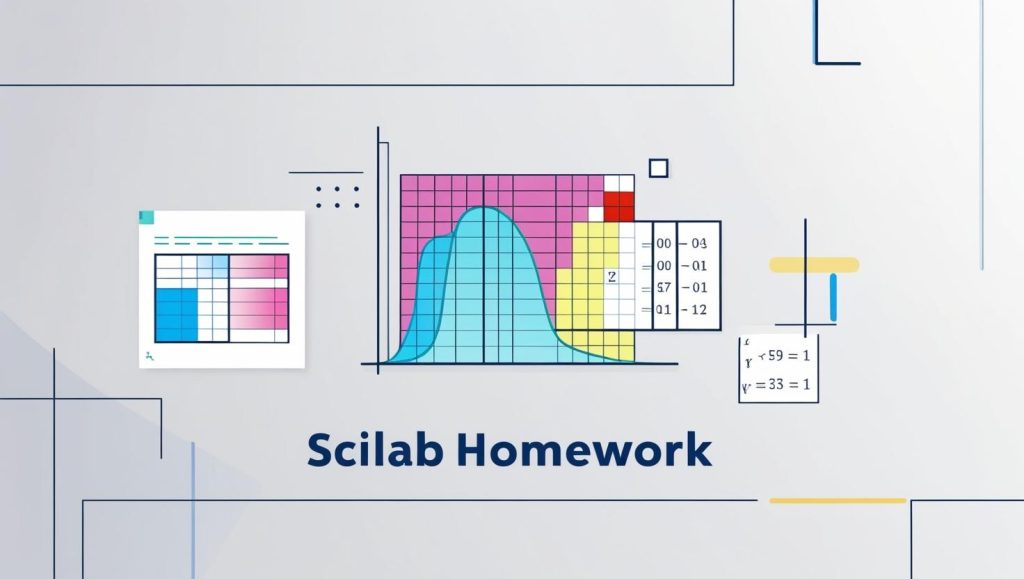
Introduction to Scilab: What Is It and How Does It Work?
Scilab is an open-source software package used for numerical computations and simulations. It is widely used in academia and industry for various tasks like engineering analysis, mathematical modeling, data analysis, and algorithm development. What makes Scilab unique is that it is not just a simple calculator but a full-fledged programming environment with its own language, which is similar to MATLAB.
Students often use Scilab to solve complex mathematical problems, such as:
- Matrix and Linear Algebra Computations: Solving systems of linear equations, eigenvalue problems, etc.
- Signal and Image Processing: Filtering, analyzing, and processing signals and images.
- Control Systems: Simulating dynamic systems, performing stability analysis, and designing controllers.
- Optimization: Solving optimization problems in engineering, economics, and data science.
If you’re working through Scilab homework and facing challenges, this blog will help you understand the basics, explore some of its most commonly used functions, and tackle real-world problems.
For further exploration of Scilab’s capabilities, visit the official Scilab website.
Getting Started with Scilab
Before diving into your homework, it’s important to get familiar with Scilab’s environment. Here’s what you need to know to get started:
- Installation: Scilab is free and open-source, and it works on Windows, macOS, and Linux. You can download it from here. Follow the installation instructions for your operating system, and you’re good to go.
- The Scilab Interface: Scilab has a clean, user-friendly interface with several key components:
- Console: The main window where you input commands and see the results.
- Editor: For writing and running scripts, useful for more complex tasks.
- Help Browser: You can access built-in documentation and tutorials here.
- Variable Browser: To view and manage the variables and functions in your workspace.
- Writing Your First Script: To create a script in Scilab, click on the “Editor” tab and type in a series of commands. For example, you can solve a simple equation like x2+2x+1=0x^2 + 2x + 1 = 0x2+2x+1=0 by writing:scilabCopyEdit
solve([1, 2, 1])
This simple script will solve the quadratic equation using Scilab’s solve() function.
Essential Scilab Functions for Your Homework
Scilab offers a wide range of functions that are essential for solving complex homework problems. Here are some key functions you’ll need to know:
1. Matrix Operations
Matrices are a fundamental part of many homework problems, especially in linear algebra and engineering courses. Scilab provides a wide array of matrix operations:
- Creating a Matrix: You can create matrices using square brackets. For example:scilabCopyEdit
A = [1, 2; 3, 4] - Matrix Multiplication: You can multiply matrices using the
*operator. For example:scilabCopyEditB = [5, 6; 7, 8] C = A * B - Determinants and Inverses: Scilab provides functions like
det()andinv()to find determinants and inverses of matrices:scilabCopyEditdet(A) inv(A) - Eigenvalues and Eigenvectors: To compute the eigenvalues and eigenvectors of a matrix, use the
eig()function:scilabCopyEdit[V, D] = eig(A)
2. Solving Linear Systems
Linear systems are common in engineering and applied mathematics. Scilab can solve these systems efficiently using functions like linsolve():
scilabCopyEditA = [2, 1; 3, 4]
B = [5; 6]
X = linsolve(A, B)
This command will solve the system AX=BAX = BAX=B for XXX.
3. Plotting Graphs
Visualizing data and functions is crucial for many assignments. Scilab provides powerful plotting capabilities that allow you to generate 2D and 3D plots:
- 2D Plotting: Use the
plot()function to create 2D plots of mathematical functions:scilabCopyEditx = 0:0.1:10 y = sin(x) plot(x, y) - 3D Plotting: You can plot 3D functions using
plot3d():scilabCopyEditt = 0:0.1:10 X = cos(t) Y = sin(t) Z = t plot3d(X, Y, Z)
4. Control Systems
If you’re working on control systems problems, Scilab’s control package is extremely useful for simulating dynamic systems. You can define transfer functions and perform system analysis:
scilabCopyEdits = poly(0, 's')
G = 1 / (s^2 + 3*s + 2)
This will create a transfer function G(s)G(s)G(s) and allow you to analyze its stability and behavior.
Tips for Using Scilab Effectively in Your Homework
While Scilab is a powerful tool, it can be tricky to master. Here are some tips to help you use Scilab effectively for your homework:
- Use Scilab’s Documentation: Scilab has extensive documentation available. If you’re unsure about a function, type
help <function_name>in the console to get more details. You can also find examples and tutorials at Scilab Documentation. - Break Down Problems into Smaller Parts: Complex problems can be overwhelming. Break them down into smaller, manageable pieces. Use Scilab’s script editor to test individual components of the problem before solving the entire issue.
- Check for Syntax Errors: Always double-check your syntax. Scilab’s error messages are usually clear, but sometimes they can be tricky to interpret. Pay attention to the line numbers and error descriptions.
- Use Loops for Repetitive Tasks: If your homework involves repetitive tasks (like applying a function multiple times), use
fororwhileloops to automate the process.
scilabCopyEditfor i = 1:5
disp(i)
end
This loop will display the numbers from 1 to 5.
Common Scilab Issues and How to Fix Them
As with any software, Scilab comes with its own set of challenges. Here are some common issues you might encounter and how to fix them:
- Error Messages: Scilab provides helpful error messages, but they can be cryptic at times. If you encounter an error, refer to the Scilab documentation or search for the issue online.
- Compatibility Issues: Scilab is available for Windows, macOS, and Linux, but some features might not work the same across platforms. Ensure that you have the latest version of Scilab installed from the official site.
- Running Scripts: If your script is not running as expected, ensure that you’re using the correct syntax and that your environment is properly configured.
For more troubleshooting tips and help, visit the Scilab Forum.
Conclusion
In conclusion, Scilab is a powerful tool for solving a wide range of mathematical and engineering problems, from basic algebra to advanced control systems. Whether you’re working through linear algebra homework, signal processing assignments, or calculus problems, Scilab has the functions you need to make your work more efficient and accurate.
If you’re struggling with Scilab homework, remember to use the built-in help features, practice regularly, and break down complex problems into manageable pieces. With time and consistent practice, you will become proficient in using Scilab to solve any homework problem that comes your way.


