Introduction
SAP2000 is a powerful software used in civil and structural engineering for designing and analyzing buildings, bridges, and other infrastructure projects. It is one of the most popular finite element analysis (FEA) tools, allowing engineers to model complex structures, apply loads, and simulate performance. For students working on structural engineering projects or homework assignments, SAP2000 Homework Help is crucial to understanding both the theoretical and practical aspects of the software.
In this comprehensive guide, we’ll walk you through the features of SAP2000, its applications, common challenges students face, and how you can make the most of this software for your homework. Whether you are dealing with static or dynamic analysis, understanding SAP2000’s capabilities will give you the skills needed to succeed in your coursework and future engineering career.
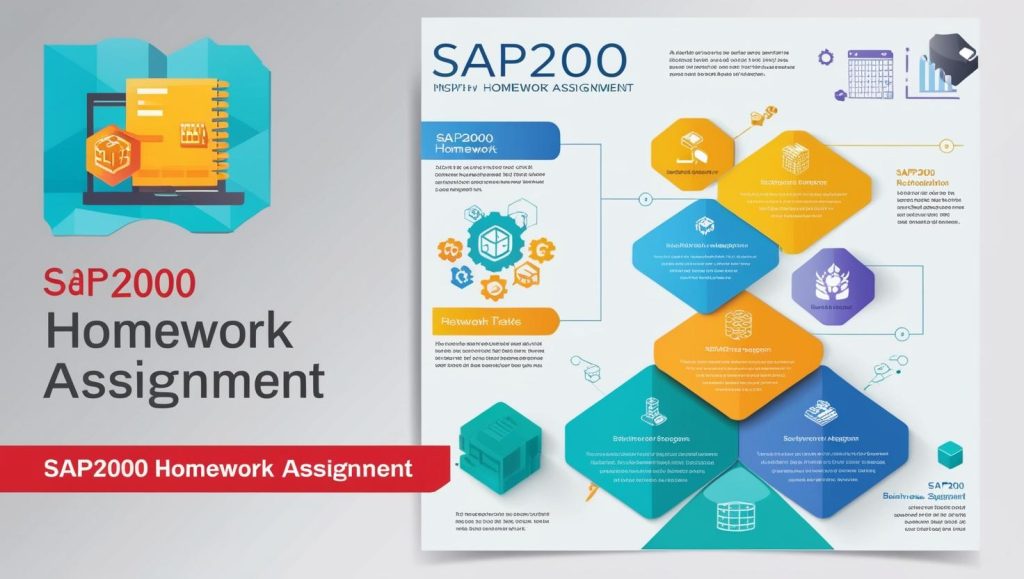
What is SAP2000?
SAP2000, developed by Computers and Structures Inc. (CSI), is a general-purpose structural analysis and design software widely used in civil and structural engineering. It helps engineers model, analyze, and design structures ranging from simple buildings to complex bridges, dams, and towers. The software uses finite element analysis (FEA) techniques to calculate the structural behavior under various load conditions, making it a vital tool for designing safe and efficient structures.
Key Features of SAP2000
- Finite Element Modeling: The software allows for the creation of detailed 2D and 3D models for various types of structures.
- Extensive Material Libraries: SAP2000 includes a wide range of materials, from concrete and steel to more advanced composites, enabling detailed modeling of structural components.
- Dynamic Analysis: SAP2000 can perform dynamic analysis to assess the behavior of structures under time-varying loads, such as earthquakes, wind, and vibration.
- User-Friendly Interface: Despite its advanced capabilities, SAP2000 has a relatively intuitive interface that simplifies model creation and analysis.
- Code Compliance: The software offers design capabilities in accordance with various international codes, including AISC, Eurocode, and more.
For a deeper dive into SAP2000’s capabilities, visit Computers and Structures Inc..
Understanding the Basics of Structural Analysis
Before diving into SAP2000, it’s essential to understand the basic concepts of structural analysis. Structural analysis involves determining the behavior of structures under various loads, including static (constant) and dynamic (changing) loads. This knowledge will help you use SAP2000 more effectively and understand the results it provides.
Types of Structural Analysis
- Static Analysis: This involves analyzing the structure under constant or time-independent loads such as dead loads (e.g., the weight of the building) and live loads (e.g., people and furniture).
- Dynamic Analysis: Dynamic analysis examines how structures respond to loads that vary with time, such as earthquakes, wind, and machinery vibrations.
- Linear and Nonlinear Analysis: Linear analysis assumes that the structure’s behavior is proportional to the applied loads, while nonlinear analysis accounts for more complex deformations, such as material yielding or large displacements.
- Modal Analysis: This type of analysis helps determine the natural frequencies and mode shapes of a structure, which is critical for designing buildings to withstand seismic activity.
SAP2000 Homework Help: Getting Started with the Software
Using SAP2000 for your assignments can seem overwhelming at first, but once you understand the interface and core features, it becomes easier to navigate. Here’s a step-by-step guide on how to get started with your SAP2000 Homework Help:
1. Setting Up a New Model
When you start SAP2000, the first step is creating a new model. You can choose between a 2D or 3D model depending on your assignment requirements. SAP2000 provides a straightforward wizard to set up your model and select the appropriate units (e.g., metric or imperial).
2. Defining Materials and Sections
Once the model is created, you’ll need to define the materials and sections used in the structure. SAP2000 provides a range of materials and standard section types, such as I-beams and slabs. However, if your project requires custom sections, you can define them manually.
3. Applying Loads and Constraints
Next, you’ll need to apply the appropriate loads and constraints to the structure. Common loads include dead loads, live loads, wind loads, and earthquake loads. You can also define boundary conditions (e.g., fixed, pinned) to simulate how the structure interacts with its supports.
4. Running the Analysis
After the model setup, you can run the analysis. SAP2000 will perform a structural analysis based on the loads, material properties, and boundary conditions you’ve defined. The software will calculate displacements, internal forces, and stresses for each element in the structure.
5. Reviewing the Results
Once the analysis is complete, you can review the results in graphical and numerical formats. SAP2000 offers various visualization options, such as displacement plots, shear and moment diagrams, and stress contours, to help you interpret the results.
For a deeper understanding of SAP2000 and its modeling capabilities, check out Esri Training for SAP2000.
Common Challenges in SAP2000 Homework and How to Overcome Them
While SAP2000 is a powerful tool, many students encounter common challenges when working on their homework assignments. Below are some of the most frequent issues and solutions:
1. Modeling Complex Structures
Creating detailed 3D models for complex structures can be intimidating, especially for beginners. Start with simple models and gradually increase the complexity as you become more comfortable with the software.
Solution: Break down the structure into smaller sections and model them individually. Use SAP2000’s “copy” and “mirror” tools to speed up the process.
2. Load Application Errors
Sometimes, students apply loads incorrectly, such as applying them to the wrong surfaces or forgetting to define load cases.
Solution: Always double-check your load assignments and ensure that you’ve defined all necessary load cases. Use SAP2000’s load case manager to keep track of different load scenarios.
3. Interpreting Analysis Results
Interpreting the results of a structural analysis can be challenging, especially when it comes to understanding forces, moments, and displacements.
Solution: Familiarize yourself with basic structural engineering concepts such as shear, bending moments, and axial forces. Use the SAP2000 results viewer to examine different types of outputs, such as force diagrams and displacement plots.
Related Resource: For help with understanding results, refer to The Engineering Toolbox, which offers explanations and calculations for structural analysis.
4. Software Performance Issues
Large models can sometimes slow down SAP2000, especially on systems with limited processing power.
Solution: Work with smaller parts of the model at a time, and try simplifying complex parts of the structure where possible.
Advanced Features of SAP2000 for Homework Help
As you progress with your assignments, you may encounter advanced features that enhance the software’s capabilities:
1. P-Delta Analysis
P-Delta analysis is essential for structures that experience large deformations under load. It accounts for the geometric nonlinearity that occurs when the structure deforms under applied forces.
2. Response Spectrum Analysis
This is particularly useful in seismic design. SAP2000 can calculate the structure’s response to various seismic load conditions based on response spectra.
3. Designing with Codes
SAP2000 allows users to design structures according to various international codes, such as AISC, Eurocode, and more. This feature is invaluable for assignments that require code-compliant designs.
4. Time History Analysis
For dynamic structures, SAP2000 can perform time history analysis, which simulates the response of the structure under transient forces, like earthquakes.
Helpful Resources for SAP2000 Homework Help
To enhance your learning experience and improve your SAP2000 skills, several online resources can help you:
- Esri Online Courses: The official Esri website offers tutorials and training courses on SAP2000 and structural analysis.
- SAP2000 User Manual: The SAP2000 Manual provides detailed explanations of every tool and feature in the software.
- Engineering Forums: Online forums like Eng-Tips and ResearchGate are great places to ask questions and find expert advice on SAP2000-related issues.
Tips for Completing SAP2000 Homework Successfully
Here are some additional tips to help you succeed in your SAP2000 Homework Help:
- Master the Basics First: Before tackling complex assignments, ensure that you understand the fundamentals of structural analysis and the software’s interface.
- Practice Regularly: The more you practice using SAP2000, the more confident you will become in modeling and analyzing structures.
- Review Examples: Study solved examples to learn how to approach different types of analysis and design problems.
- Ask for Help: Don’t hesitate to seek assistance from online forums, tutors, or classmates if you get stuck.
Conclusion
SAP2000 is a comprehensive tool that provides everything you need for structural analysis and design. Mastering the software and understanding its core features is essential for completing your SAP2000 Homework Help successfully. Whether you’re working on static or dynamic analysis, understanding how to interpret the results and apply them to real-world structures will help you excel in your coursework.


