Introduction
RISA-2D is a popular structural analysis software used in civil engineering to perform 2D analysis and design of structures such as buildings, bridges, and frames. It is particularly favored for its user-friendly interface and powerful features, making it an invaluable tool for students and professionals alike. As part of your coursework or project assignments, understanding how to use RISA-2D efficiently is crucial to achieving top grades in structural analysis.
This blog aims to provide comprehensive RISA-2D Homework Help, offering detailed insights into how the software works, the types of analysis you can perform, common challenges faced by students, and useful tips and resources to help you complete your assignments successfully. Whether you’re analyzing a simple beam or a more complex truss system, this guide will help you navigate through RISA-2D and optimize your performance.
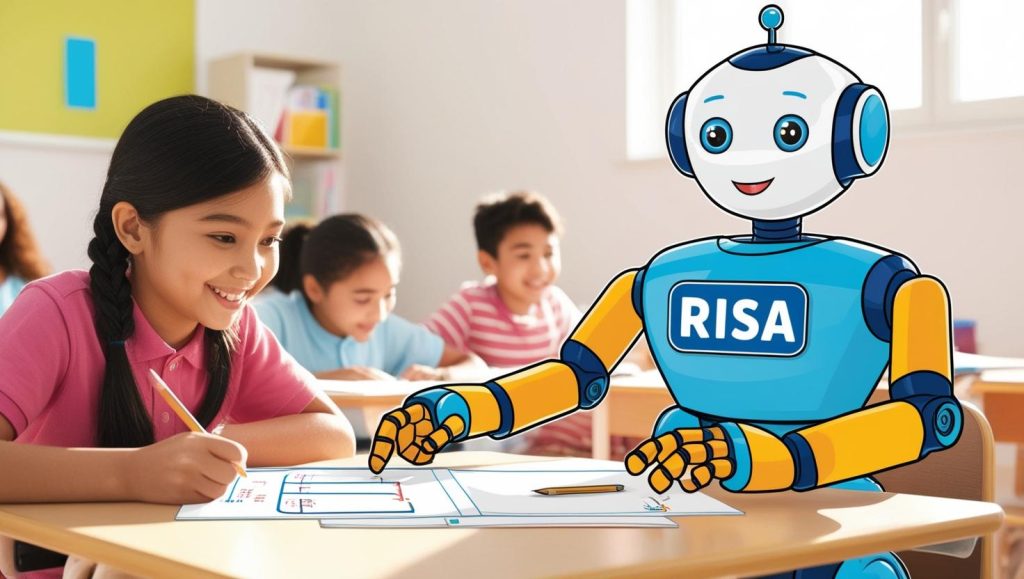
What is RISA-2D?
RISA-2D is a 2D structural analysis software program designed for civil and structural engineers. It allows users to model, analyze, and design structures subjected to various types of loads, including dead loads, live loads, wind loads, seismic loads, and more. This software uses finite element analysis (FEA) to simulate the behavior of structures under different load conditions and calculate internal forces, moments, and displacements.
Key features of RISA-2D include:
- User-Friendly Interface: RISA-2D is known for its intuitive interface, which allows users to build and analyze models quickly and efficiently.
- Extensive Material and Section Database: The software includes a large library of materials and section shapes for accurate modeling and design.
- Advanced Analysis Capabilities: RISA-2D can perform static and dynamic analysis, including linear and nonlinear analyses, buckling analysis, and more.
- Code Compliance: RISA-2D supports various international design codes, including AISC, Eurocode, and more, making it suitable for a wide range of projects.
For more information, you can visit the official RISA Technologies website.
Key Concepts in Structural Analysis Using RISA-2D
To effectively use RISA-2D Homework Help, you need to understand the fundamental concepts of structural analysis that the software helps you analyze. Below are some of the key areas covered by RISA-2D.
1. Modeling Structures in RISA-2D
RISA-2D allows you to create models of structures by defining nodes, beams, columns, and supports. These elements are then interconnected to form a 2D framework. The software provides an easy-to-use drawing interface that simplifies this process.
Key steps in modeling include:
- Defining nodes and elements: Nodes are the connection points in the structure, while elements (beams, columns, etc.) define the connections between nodes.
- Applying loads: Loads such as dead loads, live loads, wind loads, and seismic loads can be easily applied to the model at specific locations.
- Defining boundary conditions: Supports such as fixed, roller, or pinned conditions are added to simulate how the structure will interact with the ground or other supporting elements.
For a detailed guide on modeling structures in RISA-2D, you can explore the tutorials available on the RISA Learning Center.
2. Types of Structural Analysis in RISA-2D
RISA-2D is capable of performing several types of analysis to assess the behavior of a structure. Here are the main analysis types that you can apply:
- Static Analysis: This is used to analyze the structure under constant, time-independent loads. It includes dead loads, live loads, and other load types that do not vary over time.
- Dynamic Analysis: RISA-2D allows you to assess the dynamic response of a structure, especially for structures subjected to time-varying loads like earthquakes and wind.
- Linear and Nonlinear Analysis: Linear analysis assumes that the structure’s behavior is proportional to the applied load, whereas nonlinear analysis accounts for large deformations, material plasticity, and other complexities.
- Buckling Analysis: This type of analysis helps determine the critical load at which a structural element will buckle.
To understand more about these analyses, check out Engineering Mechanics, which provides in-depth tutorials on structural analysis principles.
Common Challenges in RISA-2D Homework and How to Overcome Them
While RISA-2D is user-friendly, students often encounter common challenges when using the software for their homework. These challenges can range from modeling errors to interpreting analysis results. Below are some of the most common challenges and how you can overcome them.
1. Difficulty in Defining Supports and Boundary Conditions
Defining boundary conditions correctly is crucial for obtaining accurate analysis results. If boundary conditions are defined incorrectly, the analysis will be unreliable, which can lead to mistakes in your homework.
Solution: Always double-check the support types and locations before running the analysis. RISA-2D provides visualization tools to help you see the applied boundary conditions, so make sure to verify them before proceeding.
2. Incorrect Load Application
Students often make mistakes when applying loads to the model, such as applying loads to the wrong location or missing certain load cases.
Solution: Take extra time to carefully apply loads, ensuring that they correspond to the right elements and locations in the model. It’s helpful to break down the load cases step by step to ensure you haven’t missed anything.
For a deeper understanding of load application and load cases in RISA-2D, visit Civilscoop.
3. Interpreting Results
Understanding the output from RISA-2D can be challenging, especially when interpreting forces, moments, and displacements.
Solution: Study the theory behind structural analysis and familiarize yourself with the different result outputs (e.g., shear diagrams, moment diagrams, and displacement plots). Understanding the physical meaning of these results is key to interpreting the analysis properly.
4. Modeling Complex Structures
Creating complex models involving multiple elements can overwhelm students. It’s easy to miss connections, apply incorrect properties, or misplace nodes.
Solution: Start with simple models first, and gradually increase the complexity as you become more comfortable with the software. Break down large models into smaller sections to make the process more manageable.
Advanced Features of RISA-2D for Homework Help
In addition to the basics, RISA-2D offers advanced features that allow for more in-depth analysis and design. These tools are especially useful for higher-level assignments and projects. Here are a few advanced features that you may encounter:
1. Load Combinations
RISA-2D allows users to define load combinations based on the requirements of specific design codes, such as AISC or Eurocode. These combinations are essential when designing structures to ensure that multiple load cases are considered simultaneously.
2. Design Capabilities
RISA-2D provides design capabilities for various structural components, including beams, columns, and frames. The software helps you ensure that your designs meet the requirements of relevant building codes.
3. Automatic Member Selection
RISA-2D offers an automatic member selection tool that helps you select the optimal size for structural members based on the analysis results and design requirements.
4. Integration with RISA-3D
For more complex structural models, RISA-2D integrates with RISA-3D, which allows you to perform 3D modeling and analysis for multi-dimensional structures.
Tips for Successfully Completing RISA-2D Homework
- Start with a Simple Model: Begin with a simple structure to familiarize yourself with RISA-2D’s interface and features. Gradually add more complexity as you gain confidence.
- Double-Check Units: Ensure that you are using consistent units throughout your model, especially when applying loads and defining material properties.
- Use RISA-2D Tutorials: Make use of the available tutorials and learning resources to gain a better understanding of how to model and analyze structures effectively.
- Seek Help When Needed: If you encounter problems, don’t hesitate to reach out to your professor, classmates, or online engineering forums for assistance.
Helpful resources for RISA-2D Homework Help include:
- RISA Learning Center
- Engineering Toolbox
- Stack Exchange for engineering-specific questions.
Conclusion
RISA-2D is an invaluable tool for structural analysis and design, making it an essential software for civil engineering students. Understanding the basics of the software, the types of analysis it offers, and how to use its advanced features will help you complete your RISA-2D Homework Help effectively and accurately. By leveraging the tutorials, understanding key concepts, and practicing with simple models, you can master RISA-2D and achieve great results in your homework assignments.


