Introduction
The operating system (OS) is the backbone of any computing system. It serves as an interface between the user and the hardware, managing resources and enabling applications to run efficiently. Whether you’re a student struggling with complex OS concepts or looking for help with your Operating System homework, understanding the fundamentals is essential for both academic success and real-world applications.
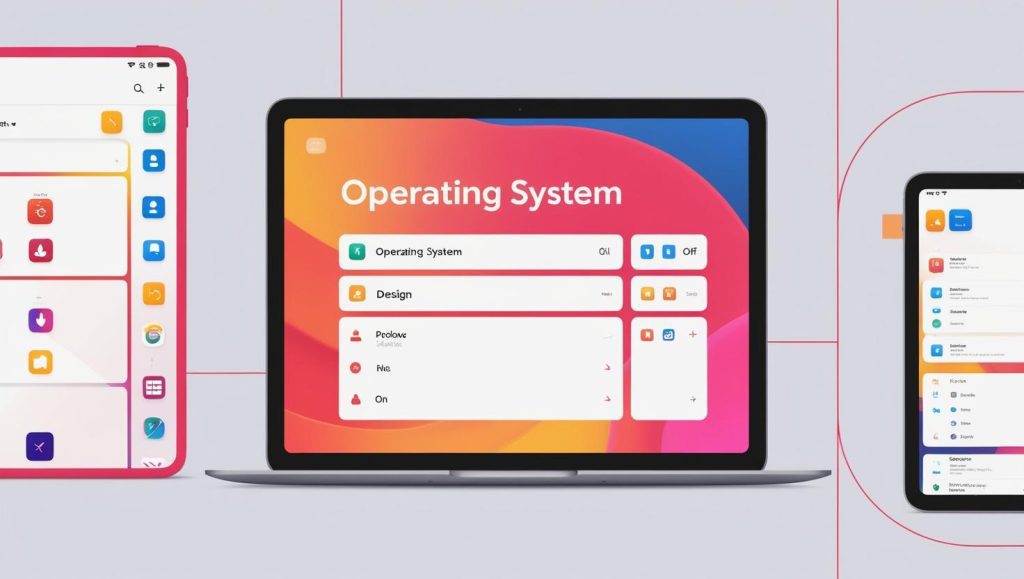
In this comprehensive guide, we will explore key concepts in operating systems, from basic definitions to advanced topics, and provide solutions to common homework challenges. This blog will help you navigate through the various aspects of operating systems, whether you’re working on assignments or preparing for exams. Additionally, we will highlight external resources that will be useful in tackling your Operating System homework help.
What is an Operating System?
An operating system is a collection of software programs that manage hardware resources, provide a user interface, and enable the execution of application software. The OS acts as an intermediary between the hardware and the user, ensuring efficient resource management and process scheduling.
Core Functions of an Operating System
The key functions of an operating system can be categorized into several broad areas:
- Process Management: This involves creating, scheduling, and terminating processes. Processes are the running instances of programs, and the OS ensures that they get the necessary resources (CPU time, memory, etc.).
- Memory Management: The OS is responsible for managing the system’s memory, which includes keeping track of each byte in a computer’s memory and ensuring that processes do not interfere with each other.
- File System Management: It controls how data is stored, organized, and accessed on storage devices (e.g., hard drives, SSDs).
- Device Management: The OS manages input and output (I/O) devices such as printers, displays, and storage devices.
- Security and Access Control: Operating systems enforce security policies, preventing unauthorized access to resources.
Types of Operating Systems
When working on Operating System homework help, it’s essential to know the different types of operating systems. Here are the most common ones:
1. Batch Operating Systems
A batch operating system executes jobs in batches with minimal interaction from the user. It is typically used for high-volume processing tasks that do not require user intervention.
2. Multitasking (Time-Sharing) Operating Systems
These operating systems allow multiple tasks to run simultaneously by allocating CPU time to each task in a rapid sequence. The tasks appear to be running at the same time.
3. Distributed Operating Systems
A distributed operating system manages a group of independent computers and makes them appear as a single cohesive unit. This type of system is used in cloud computing and large-scale data centers.
4. Network Operating Systems
Network OS focuses on managing network resources and enabling communication between computers over a network. Examples include Linux and Windows Server.
5. Real-Time Operating Systems (RTOS)
An RTOS is designed to handle critical tasks with strict timing constraints. They are used in embedded systems such as automotive control systems, medical devices, and robotics.
External Link: To explore more about OS types, check out GeeksforGeeks: Types of Operating Systems.
Key Concepts in Operating Systems
Your Operating System homework help will likely touch on several key topics. Understanding these concepts will enable you to approach homework problems with confidence.
1. Process and Thread Management
A process is a program in execution. It includes the program code, its current activity, and the resources it uses. Processes are created, scheduled, and terminated by the OS.
- Threads: Threads are smaller units of a process that execute independently. Multi-threading allows efficient execution of concurrent tasks within a single process.
- Context Switching: The process of saving and loading the state of a process during execution. The OS must ensure a smooth transition between tasks.
External Link: Learn more about processes and threads at TutorialsPoint: Process Management.
2. Memory Management
The OS is responsible for allocating memory to processes and ensuring that they do not interfere with each other. Memory management techniques include:
- Paging: Dividing memory into fixed-sized blocks called pages.
- Segmentation: Dividing memory into variable-sized segments based on logical divisions like functions or data structures.
- Virtual Memory: The OS uses disk space as an extension of RAM, allowing the system to run larger programs than physical memory would allow.
External Link: Explore more about memory management in operating systems at Javatpoint: Memory Management in OS.
3. File System Management
The file system is responsible for organizing, storing, and retrieving data. It defines how data is stored on storage devices and how users access files. Key file system concepts include:
- File Directories: Hierarchical structures that store metadata about files.
- File Allocation Methods: These determine how files are stored on disk, such as contiguous allocation or linked allocation.
- File Access Control: Managing permissions and access rights to files.
External Link: For more details on file systems, visit Microsoft: File System Concepts.
4. Device Management
Operating systems provide interfaces for interacting with hardware devices. The OS manages:
- Input/Output Devices: Devices like keyboards, monitors, and printers.
- Drivers: Software that enables communication between the OS and hardware devices.
- Interrupts: Signals sent by hardware to gain the OS’s attention.
Common Operating System Homework Problems
1. Scheduling Algorithms
One of the most common topics in OS homework is scheduling algorithms. These algorithms determine the order in which processes will be executed by the CPU. Some popular scheduling algorithms include:
- First-Come, First-Served (FCFS)
- Shortest Job Next (SJN)
- Round Robin (RR)
- Priority Scheduling
External Link: Check out GeeksforGeeks: CPU Scheduling Algorithms.
2. Deadlock and Prevention
Deadlock occurs when two or more processes are blocked, waiting for each other to release resources. There are various techniques for detecting, preventing, and recovering from deadlocks.
- Deadlock Prevention: Ensuring that at least one of the necessary conditions for deadlock is not met.
- Deadlock Detection: Monitoring the system to detect deadlock situations.
External Link: For a detailed explanation, visit GeeksforGeeks: Deadlock in Operating System.
3. Synchronization
Synchronization is essential to ensure that multiple processes or threads do not access shared resources simultaneously. Common synchronization mechanisms include:
- Mutexes
- Semaphores
- Monitors
Best Practices for Solving Operating System Homework Problems
- Understand the Basics: Before tackling complex problems, make sure you understand fundamental concepts such as process management, memory management, and file systems.
- Break Down the Problem: Operating system problems can often seem overwhelming. Break them down into smaller, more manageable parts to find solutions more efficiently.
- Use Diagrams: For scheduling and resource management problems, using diagrams like Gantt charts or state transition diagrams can help visualize the solution.
- Use External Resources: Websites like Stack Overflow and GeeksforGeeks are great for clarifying difficult concepts and finding solutions to problems.
Conclusion
In conclusion, Operating System homework help is an invaluable resource for students looking to understand the intricacies of OS design and functionality. With a clear grasp of core concepts such as process management, memory management, and file systems, you’ll be better equipped to handle assignments and exams. Additionally, understanding the various OS types, scheduling algorithms, and synchronization techniques will aid in solving complex problems. Make sure to practice regularly, utilize external resources, and stay up to date with current trends in operating systems.


