Introduction
Minitab is a powerful statistical analysis software that is widely used by students, researchers, and professionals alike to perform a variety of tasks in statistics, data analysis, and quality improvement projects. Whether you’re dealing with basic descriptive statistics or advanced data analysis techniques, Minitab Homework Help can make the process easier and more efficient. This comprehensive guide will provide a step-by-step overview of how to navigate Minitab, solve homework problems, and use it for various statistical analyses. By the end of this blog, you’ll have a solid foundation to tackle any Minitab assignment with confidence.
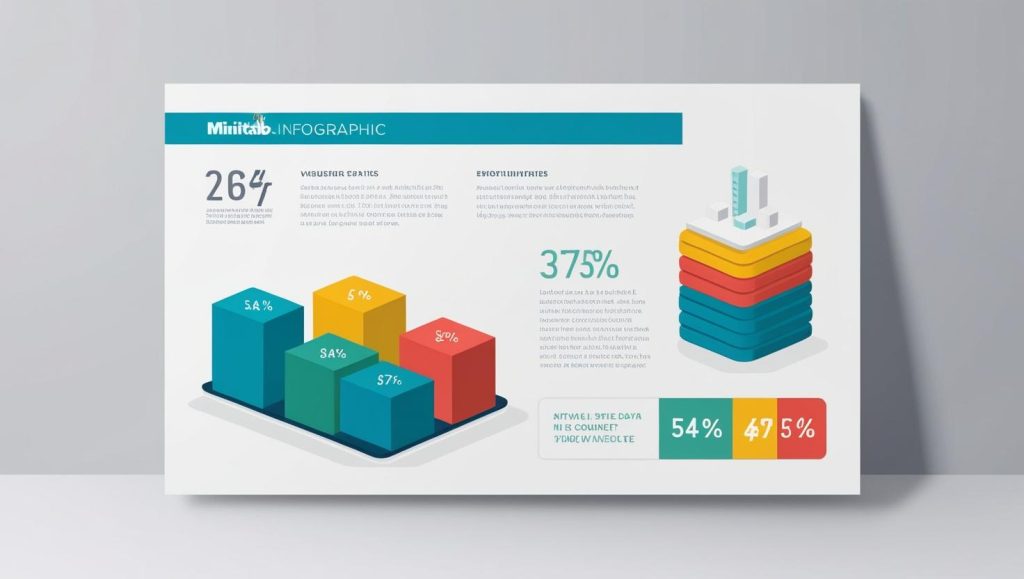
What is Minitab?
Minitab is a statistical software package designed for easy analysis and interpretation of data. It is widely used for data visualization, hypothesis testing, regression analysis, and more. The software is particularly useful for students learning statistics because of its user-friendly interface and powerful analytical tools. Minitab Homework Help involves understanding how to use the software to solve statistical problems efficiently.
Key Features of Minitab
- Data Management: Minitab allows users to import, export, and manipulate data from various sources like Excel, text files, or databases.
- Statistical Analysis: Perform a variety of statistical tests such as t-tests, ANOVA, regression analysis, chi-square tests, and more.
- Quality Tools: Use control charts, process improvement tools, and capability analysis to monitor and improve quality.
- Graphical Tools: Visualize data using a range of graphs such as histograms, scatter plots, boxplots, and Pareto charts.
For more information on Minitab features, visit Minitab Official Website.
Why Use Minitab for Homework?
When you’re working on Minitab Homework Help, it’s essential to understand why Minitab is one of the most preferred tools for statistical analysis. Here are some reasons why Minitab is so useful:
1. User-Friendly Interface
Minitab is designed with an easy-to-navigate interface, which makes it simpler for students to perform statistical analyses. It provides a worksheet-based layout, similar to Excel, where you can input and manipulate your data efficiently.
2. Comprehensive Statistical Tools
Minitab offers a range of statistical tools for all levels of analysis. Whether you’re running basic descriptive statistics or conducting hypothesis testing, Minitab makes these tasks straightforward and quick.
3. Time-Saving Features
The software automates many of the tedious aspects of data analysis, like generating graphs and calculating statistical values. This helps you save time when working on your Minitab Homework Help tasks.
External Resource: Learn more about Minitab’s statistical capabilities on Statistics How To.
Key Statistical Techniques for Minitab Homework Help
1. Descriptive Statistics
Descriptive statistics is the first step in analyzing data. It involves summarizing the main features of a dataset. In Minitab, you can easily calculate mean, median, standard deviation, variance, and range, among others.
Steps in Minitab:
- Go to
Stat > Basic Statistics > Display Descriptive Statistics. - Select your data column and click OK.
This will give you a summary of the basic statistics, helping you to quickly understand the distribution of your data.
2. Hypothesis Testing
Hypothesis testing is a core part of many statistics assignments. Minitab simplifies this process by automating the calculations for you. Common hypothesis tests include t-tests, chi-square tests, and ANOVA.
Steps in Minitab:
- For a t-test: Go to
Stat > Basic Statistics > 1-Sample t. - For a chi-square test: Go to
Stat > Tables > Chi-Square Test.
Minitab will guide you through the steps and produce the test statistic and p-value, which will help you determine whether to accept or reject your hypothesis.
External Resource: Find more details on hypothesis testing at Minitab’s Blog.
3. Regression Analysis
Regression analysis is used to model the relationship between a dependent variable and one or more independent variables. Minitab makes performing regression analysis simple by providing various methods such as linear regression, logistic regression, and multiple regression.
Steps in Minitab:
- For linear regression: Go to
Stat > Regression > Regression > Fit Regression Model. - Enter your variables and click OK to obtain the regression equation and analysis results.
Using Minitab for Quality Control and Process Improvement
1. Control Charts
Control charts are used to monitor the stability of processes. With Minitab, you can easily generate control charts to detect variations in your data over time.
Steps in Minitab:
- Go to
Stat > Quality Tools > Control Charts. - Choose the type of control chart you need (e.g., X-bar, R-chart) and input your data.
2. Capability Analysis
Capability analysis helps you assess the performance of a process by comparing its outputs to specification limits. Minitab offers capability analysis tools that calculate Cp, Cpk, and other key performance indicators.
Steps in Minitab:
- Go to
Stat > Quality Tools > Capability Analysis. - Select the appropriate option based on your data and specifications.
External Resource: For a detailed tutorial on control charts, visit Minitab Quality Tools Guide.
How to Solve Common Minitab Homework Problems
Let’s take a look at how you can approach typical Minitab Homework Help problems:
1. Problem: Analyzing the Relationship Between Variables
Say you need to analyze the relationship between two variables, such as the effect of temperature on reaction rate. You can use a scatter plot in Minitab to visually inspect the relationship, and then perform linear regression to quantify the relationship.
Steps in Minitab:
- Enter the data into Minitab.
- Go to
Graph > Scatterplot > Simple. - Choose your variables and click OK.
Next, perform a regression analysis to find the equation that best fits the data.
2. Problem: Performing a Hypothesis Test for Two Means
Suppose you need to test if two groups (e.g., treatment and control) have different means. A two-sample t-test is appropriate for this problem.
Steps in Minitab:
- Go to
Stat > Basic Statistics > 2-Sample t. - Enter your data and select the appropriate test (assuming equal variances or not).
- Minitab will calculate the t-statistic and p-value to help you determine if the means are significantly different.
Tips for Excelling in Minitab Homework Help
- Master the Basics: Focus on understanding the fundamental concepts behind the statistical tests you use in Minitab. This will make it easier to interpret the results.
- Practice Regularly: The best way to get comfortable with Minitab is by solving as many problems as you can. Try using different datasets and test your skills on various statistical methods.
- Leverage Minitab’s Tutorials: Minitab offers a wealth of online tutorials and resources. Check out their tutorials on the Minitab Help Center.
Advanced Topics in Minitab
1. Multivariate Analysis
Minitab allows you to perform multivariate analysis, such as principal component analysis (PCA) and factor analysis, to analyze complex datasets with multiple variables.
2. Time Series Analysis
For analyzing data that changes over time, Minitab provides robust tools for time series analysis, including trend analysis, forecasting, and smoothing techniques.
Conclusion
In this guide, we have covered a variety of topics related to Minitab Homework Help, from basic descriptive statistics to advanced statistical analysis techniques like regression and hypothesis testing. By following the steps outlined and using Minitab’s powerful tools, you can efficiently solve your homework problems and gain a deeper understanding of statistical analysis.
With its user-friendly interface and comprehensive set of features, Minitab is an invaluable tool for students working with data. Whether you’re a beginner or advanced user, practicing regularly and leveraging online resources will help you succeed in your Minitab Homework Help assignments.


