Introduction
The HEC-HMS (Hydrologic Engineering Center-Hydrologic Modeling System) is a state-of-the-art software developed by the U.S. Army Corps of Engineers used for simulating the hydrological cycle and analyzing the movement of water within a watershed. Whether you are working on a homework assignment or a professional project, understanding how to effectively use HEC-HMS can significantly enhance your ability to model and analyze hydrological systems.
In this blog, we will provide HEC-HMS Homework Help by exploring the software’s key features, its capabilities in hydrological modeling, and step-by-step instructions for completing common tasks. Additionally, we will address common challenges students face when working with HEC-HMS, offer tips for mastering the software, and provide resources for further learning. Whether you’re new to the software or need help troubleshooting, this guide will equip you with everything you need to excel in your HEC-HMS Homework Help assignments.
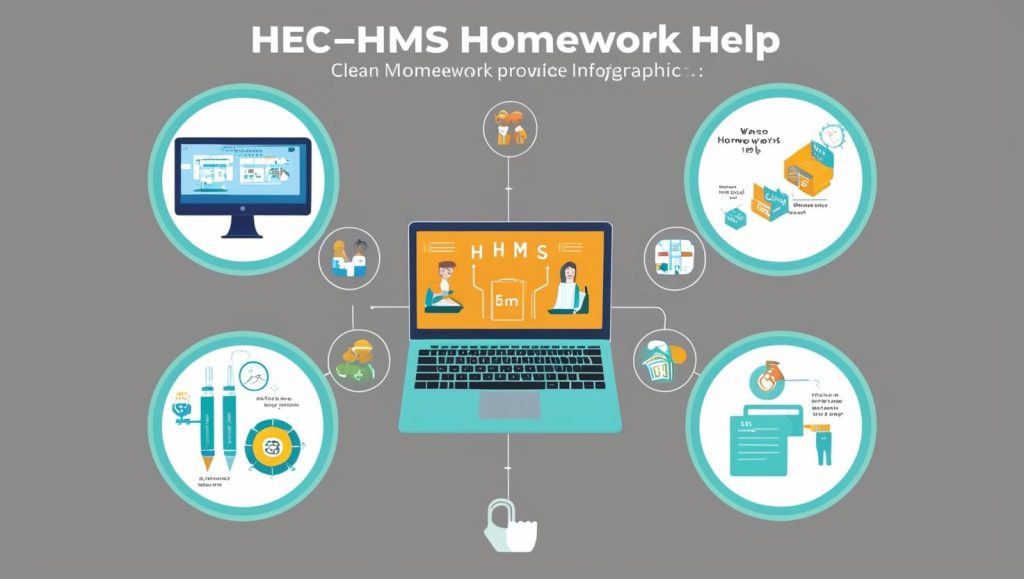
What is HEC-HMS?
HEC-HMS is a hydrological modeling software used for simulating the precipitation-runoff processes within a watershed. It provides a comprehensive set of tools for hydrologic analysis and can be used for both small-scale and large-scale projects, ranging from urban drainage systems to complex river basins.
Key Features of HEC-HMS Software:
- Comprehensive Precipitation-Runoff Modeling: HEC-HMS simulates rainfall, snowmelt, and other precipitation processes that contribute to runoff in a watershed.
- Data Integration: The software can integrate data from multiple sources, including precipitation gauges, streamflow measurements, and land use data.
- Flexibility: HEC-HMS allows users to model various hydrologic processes, including runoff from urban areas, infiltration, and evapotranspiration.
- Real-Time Hydrologic Simulation: It can simulate both continuous and event-based hydrologic processes, making it useful for both flood forecasting and long-term hydrological studies.
For more details on HEC-HMS, visit the official US Army Corps of Engineers HEC-HMS Page.
Getting Started with HEC-HMS for Homework
Before diving into complex tasks, it’s important to understand how to set up and use HEC-HMS effectively for your homework assignments. Here are the basic steps you should follow:
1. Download and Install HEC-HMS
To begin using HEC-HMS, you first need to download and install the software. It’s available for free on the U.S. Army Corps of Engineers website. Make sure your computer meets the system requirements for smooth operation.
2. Create a New Project
Once the software is installed, create a new project in HEC-HMS. A project is where you will store all your models, data, and simulations. When starting a new project, be sure to specify the appropriate units (metric or imperial) for your region and dataset.
3. Set Up Your Basin Model
The next step is to define your watershed or basin model. HEC-HMS requires a description of the watershed’s topography, land use, and soil characteristics. You will input data such as basin area, elevation, and slope to model the hydrological processes accurately.
Key Components of HEC-HMS for Hydrological Modeling
HEC-HMS is divided into several components that help users simulate different parts of the hydrological process. Here’s an overview of the key components you will use in your HEC-HMS Homework Help:
1. Meteorological Data
Meteorological data, such as rainfall, snowmelt, and temperature, are crucial inputs for any hydrological model. HEC-HMS allows you to input historical or forecasted data, which is essential for simulating runoff during various weather conditions.
- Rainfall-Runoff Relationships: You can use real-time rainfall data or pre-existing rainfall/runoff relationships to simulate how rainfall affects runoff in your watershed.
- Precipitation Stations: HEC-HMS supports the integration of data from various precipitation stations, making it easier to work with regional or local datasets.
You can obtain precipitation data from sources like NOAA’s National Weather Service.
2. Basin Model
The basin model defines the watershed and its characteristics. In this section, you will define the physical properties of the watershed, such as land use, soil types, and topography.
- Subbasins: Divide the entire watershed into subbasins to better understand how different areas respond to rainfall and runoff.
- Infiltration: Infiltration refers to the process by which rainfall enters the soil. HEC-HMS allows you to input various infiltration methods, such as the SCS curve number method or Green-Ampt method.
For more on basin modeling, visit HEC-HMS Basin Modeling Guide.
3. Hydrologic Response Units (HRUs)
HRUs are used to define areas within a subbasin that have similar characteristics. These units help model runoff more accurately by considering land cover, soil type, and slope within specific regions of the watershed.
4. Runoff Methods
HEC-HMS offers several runoff methods that help simulate how rainfall contributes to runoff within the watershed. These methods include:
- SCS Curve Number Method: Commonly used for modeling runoff in small to medium-sized watersheds.
- Green-Ampt Method: Used to simulate runoff from areas with highly permeable soils.
- ModClark Method: Useful for modeling runoff from larger, more complex watersheds.
You can learn more about runoff methods from American Geophysical Union (AGU) Hydrology Journal.
Step-by-Step Guide to Performing a Hydrological Simulation with HEC-HMS
To complete your HEC-HMS Homework Help assignments effectively, here is a step-by-step guide for performing a hydrological simulation:
Step 1: Input Meteorological Data
The first task in any simulation is to input your meteorological data, such as rainfall, temperature, and snowmelt. Ensure that your data spans the time frame of your study and is in the correct format (e.g., hourly, daily).
Step 2: Define Basin Model and Subbasins
Define the boundaries of your watershed or study area. Divide the watershed into subbasins and assign appropriate characteristics such as land use, soil type, and slope.
Step 3: Select Runoff Method
Choose the most suitable runoff method for each subbasin. If you are unsure, the SCS Curve Number method is a good starting point for many small to medium-sized watersheds.
Step 4: Run the Simulation
Once all your inputs are set, run the simulation. During the simulation, HEC-HMS will calculate various hydrological processes such as infiltration, evaporation, and runoff.
Step 5: Analyze the Results
After the simulation is complete, HEC-HMS will generate outputs such as hydrographs, runoff volumes, and peak flow rates. Use these results to analyze the hydrological behavior of your watershed under different conditions.
For a comprehensive guide on hydrological simulations, refer to Hydrologic Modeling with HEC-HMS.
Common Challenges in Using HEC-HMS and How to Overcome Them
Many students face difficulties while working with HEC-HMS. Below are common challenges and solutions for your HEC-HMS Homework Help:
1. Data Input Errors
Inputting incorrect or incomplete data can result in inaccurate simulations.
Solution: Double-check all data sources and ensure they are formatted correctly. Verify that your meteorological data corresponds to the correct time frame and units.
2. Parameter Calibration
Calibrating HEC-HMS models can be difficult, especially if you don’t have observed data to compare against.
Solution: Use regional calibration methods and consider working with local experts or using publicly available datasets for parameter calibration.
3. Running Large Simulations
HEC-HMS can struggle to process large simulations, especially when dealing with complex basins or long time periods.
Solution: Break down the model into smaller, more manageable subbasins. Run simulations in stages and aggregate the results afterward.
Additional Tips for Mastering HEC-HMS for Homework
- Understand Hydrological Theory: A strong foundation in hydrological concepts such as rainfall-runoff processes, infiltration, and evapotranspiration will help you understand how HEC-HMS works.
- Use External Resources: Utilize online forums, video tutorials, and textbooks to deepen your understanding. Websites like YouTube HEC-HMS Tutorials and ResearchGate can provide valuable learning material.
- Practice Regularly: Like any software, the more you use HEC-HMS, the better you’ll get at it. Regular practice will help you quickly become proficient in the software.
Conclusion
HEC-HMS is an essential tool for hydrological modeling, and mastering it is crucial for success in both academic and professional settings. By following the steps outlined in this guide and utilizing the resources provided, you will be well on your way to completing your HEC-HMS Homework Help assignments successfully. Remember, practice is key—so continue exploring the software’s features, refine your skills, and reach out for help when needed.


