Introduction
When it comes to managing water distribution systems, engineers rely on powerful software tools to model, analyze, and optimize water flow. One of the most widely used tools in this domain is EPANET. Whether you’re studying civil engineering, environmental engineering, or water resource management, understanding how to effectively use EPANET for modeling water distribution systems is crucial for your academic success.
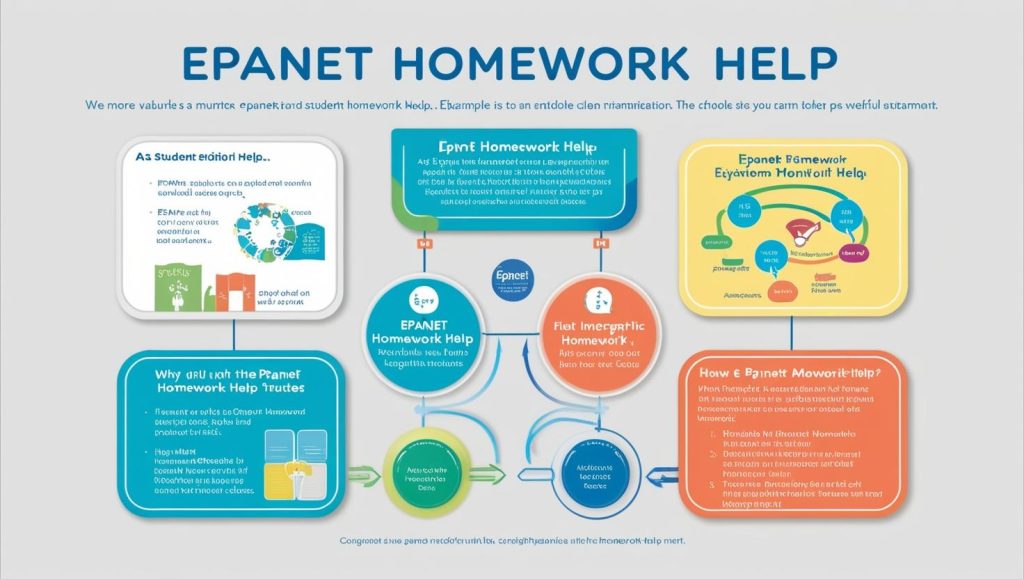
If you’re currently facing challenges with your EPANET homework, don’t worry! This comprehensive guide will break down the essentials of EPANET, helping you to approach your homework with confidence. In this blog, we’ll walk you through key concepts, how to use the software, common issues you may encounter, and resources for further learning. With the right understanding and approach, you’ll be well-equipped to tackle your EPANET homework assignments.
What is EPANET?
EPANET is a widely used software program developed by the United States Environmental Protection Agency (EPA). It is designed to model the hydraulic and water quality behavior of water distribution systems. EPANET is commonly used by engineers and planners to simulate and optimize the flow of water, pressure, and water quality within distribution networks.
EPANET operates on both the hydraulic modeling and the water quality modeling levels. It allows users to simulate the behavior of both the physical and chemical processes that occur within a water distribution network.
Key Features of EPANET:
- Hydraulic Modeling: Simulates water flow, pressure, and system behavior under different operational conditions.
- Water Quality Modeling: Models the transport of waterborne substances, such as chlorine, throughout the network.
- Optimization: Helps optimize pump operations, pipe sizing, and overall system performance.
Understanding the fundamentals of EPANET is essential for students working on EPANET homework assignments, as it will allow them to simulate realistic water distribution systems for a variety of scenarios.
For more information, visit the official EPANET Page on the EPA Website.
Why is EPANET Important for Water Distribution Modeling?
EPANET plays a vital role in water distribution system analysis, as it allows engineers to:
- Analyze Hydraulic Behavior: EPANET helps engineers determine how water flows throughout a distribution system and how various factors (such as pipe diameter and pump operation) affect system performance.
- Water Quality Management: EPANET’s ability to model water quality changes within a distribution system makes it an invaluable tool for ensuring safe drinking water. By simulating the movement of chemicals (e.g., chlorine or fluoride), engineers can assess water quality throughout the network.
- Scenario Testing and Optimization: EPANET allows users to test different operational scenarios, such as varying pump speeds, tank levels, and valve positions. This helps engineers optimize system performance and plan for future growth or emergencies.
Understanding these essential features will help you complete your EPANET homework and approach the software from a practical, real-world perspective.
How to Use EPANET: A Step-by-Step Guide
EPANET’s interface may seem intimidating at first, but with the right approach, it’s relatively easy to use. Below is a step-by-step guide on how to create a basic water distribution network model in EPANET.
Step 1: Set Up Your Network
- Launch EPANET: Open the software and create a new project.
- Add Pipes: Select the “Pipe” tool from the toolbar and click on the workspace to create pipes.
- Add Junctions: Click on the “Junction” tool to place junctions at different locations in the network.
- Define Tank or Reservoir: Use the “Tank” or “Reservoir” tool to simulate water sources in your system.
For detailed instructions, consult the EPANET User Manual.
Step 2: Define Network Parameters
- Enter Pipe and Junction Data: Click on each pipe or junction and input the necessary data (e.g., diameter, length, and roughness for pipes, and demand for junctions).
- Define Pump and Valve Settings: Specify pump curves and valve types if you’re including these components in your system.
- Set Initial Conditions: Specify initial water levels in tanks or reservoirs to simulate real-world conditions.
For more details, check out this helpful EPANET Tutorial.
Step 3: Run the Simulation
- Select Simulation Type: Choose from different types of simulations, such as a steady-state analysis or a dynamic analysis, depending on the requirements of your project.
- Run the Model: Click the “Run” button to start the simulation. The software will calculate parameters such as flow, pressure, and water quality.
- Analyze Results: EPANET provides various graphical outputs, including pressure profiles, flow distribution, and water quality graphs, which can help you analyze the performance of your system.
For additional tips on interpreting results, refer to the EPANET Documentation.
Common Challenges with EPANET
While EPANET is a powerful tool, there are a few common challenges that students often encounter when working on EPANET homework:
- Inaccurate Pipe Sizing: Incorrect pipe diameter or length can lead to inaccurate flow simulations. Always double-check your input parameters to ensure accuracy.
- Improper Boundary Conditions: If the initial water levels in tanks or reservoirs are not set correctly, the model may produce unrealistic results.
- Convergence Issues: EPANET may not converge on a solution if the network is too complex or if there are inconsistent input parameters. Be sure to simplify the network or adjust boundary conditions if you encounter convergence problems.
In case you face any issues, the EPANET Help Forum can provide support from experienced users.
EPANET Homework Help: Tips for Success
To succeed in your EPANET homework, here are some practical tips:
- Understand the Theory: Before diving into the software, make sure you understand the basic principles of hydraulics, fluid dynamics, and water quality.
- Practice with Simple Models: Start by building small, simple models to familiarize yourself with EPANET’s interface and capabilities. Gradually increase the complexity as you get more comfortable.
- Use the Help Resources: EPANET has extensive documentation and tutorials available. Be sure to use these resources whenever you encounter challenges.
- Validate Your Results: Always double-check your results by comparing them with known benchmarks or results from similar systems. This will help you confirm the accuracy of your model.
For more insights on working with EPANET, visit EPANET Tutorials.
Applications of EPANET in Real-World Projects
EPANET is not just an academic tool; it is used in real-world applications across various industries. Below are some examples of how EPANET is used in practical settings:
1. Urban Water Distribution Systems
EPANET is widely used by city planners and engineers to design and optimize urban water distribution systems. By modeling different network configurations, engineers can ensure that water reaches all parts of a city efficiently.
2. Emergency Response Planning
EPANET helps model scenarios for water distribution during emergencies, such as natural disasters or water contamination events. Engineers can simulate how to quickly restore service and maintain water quality.
3. Water Quality Monitoring
Municipalities use EPANET to monitor water quality throughout their distribution systems. The software helps track the movement of chemicals, such as disinfectants, and ensures that water remains safe to drink.
To learn more about EPANET’s real-world applications, visit the EPA’s EPANET Page.
Conclusion
In conclusion, EPANET is an indispensable tool for engineers and planners working with water distribution systems. Whether you are studying for an exam or working on a complex project, understanding how to use EPANET effectively will enhance your ability to solve real-world problems. By following the tips and guidelines provided in this blog, you’ll be well on your way to completing your EPANET homework with confidence.


