As programs become more complex, it becomes increasingly important to plan or design your code before writing it
As programs become more complex, it becomes increasingly important to plan or “design” your code before writing it. Designing your code will help you organize its logic. It will also help you keep track of the different possibilities that your program needs to handle. Two tools that programmers use to design their code are flowcharts and pseudocode. You have learned about these tools in the module resources. In this assignment, you will complete a simple flowchart and pseudocode to design a programming solution for a specific problem.
Prompt
Problem: A company wants a program that will calculate the weekly paycheck for an employee based on how many hours they worked. For this company, an employee earns $20 an hour for the first 40 hours that they work. The employee earns overtime, $30 an hour, for each hour they work above 40 hours.
Example: If an employee works 60 hours in a week, they would earn $20/hr for the first 40 hours. Then they would earn $30/hr for the 20 hours they worked overtime. Therefore, they earned: ($20/hr * 40hrs) + ($30/hr * 20 hrs) = $800 + $600 = $1400 total.
For this assignment, you must create pseudocode and a flowchart to design a program that will calculate an employee’s weekly paycheck.
Write pseudocode to design a programming solution by outlining a series of steps and using appropriate indentation and keywords. As you write your pseudocode, be sure to consider the following:
What input does the computer need?
What steps does the program need to follow to process the input? What output should result?
When might you need to use decision branching? If you used decision branching, did you account for all possible input values?
Did you use appropriate indentation and keywords (such as IF, ELSE, CALCULATE, and so on) throughout your pseudocode?
Create a flowchart to design a programming solution by organizing a series of steps and using appropriate symbols and arrows. As you create your flowchart, be sure to use appropriate arrows and symbols for each of the following:
Start and end points
Input and output
Decision branching
Processing steps
Note: You may find the correct shapes to create your flowchart on the Insert menu in Microsoft Word. Or you may draw your flowchart by hand, take a clear picture, and insert the picture into your Word document. Use the add shapes or insert pictures tutorials to help you. You could also use a flowcharting tool that you are familiar with, such as Lucidchart, if you prefer.
Guidelines for Submission
Submit your pseudocode and flowchart in a 1- to 2-page Microsoft Word document with double spacing, 12-point Times New Roman font, and one-inch margins.
Answer preview to As programs become more complex, it becomes increasingly important to plan or design your code before writing it
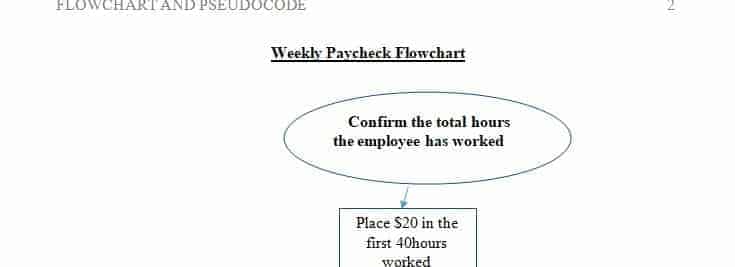
APA
374 words
