Proposal and presentation
For your proposal and presentation, you may:
A. Select a topic from the “D268 Task 3 Rotating Topic List” document in the Supporting Documents section located below the rubric, OR
B. Use a policy topic based on your own personal or professional interests.
This task includes two parts:
1. A written message plan will be submitted on the provided RRM3 D268 Task 3 Template.
2. A professional, narrated multimedia presentation (i.e., narrated PowerPoint or narrated Panopto video) that focuses on a new policy for an organization or community (e.g., workplace, environmental, social group or club, neighborhood, school)
Note: You must use a narrated Panopto video or a narrated PowerPoint for part 2 of this task. The only accepted file types are .ppt, .pptx, or Panopto. All other file formats will be returned for resubmission for part 2 of this task.
A. Write your presentation plan by doing the following:
1. Describe the audience (i.e., organization leaders, hospital administration, community council members, neighborhood association, neighbors, school board, colleagues, etc.) you wish to target who has the potential to enact your proposed policy.
a. Explain how your proposed policy will affect your chosen target audience from prompt A1.
2. Describe the problem to be solved by the proposed policy.
3. Describe your proposed policy and how it will be implemented.
B. Present your proposed policy from part A by creating a narrated multimedia presentation (i.e., record a voiceover of you narrating a PowerPoint or Panopto video). See notes below for more details on recording options.
1. Your presentation needs to be between 2 and 7 minutes in length.
2. Your presentation needs to be appropriate for the selected audience.
3. Your presentation needs to describe the problem to be solved by the proposed policy.
4. Your presentation needs to propose the change and how it will be implemented.
5. Your presentation needs to integrate the following principles of multimedia design:
a. Effective organization
b. Effective opening and closing
c. Appropriate choice and placement of 2 relevant visual aids (i.e. images, graphs, etc.)
d. Effective use of vocalics (i.e., pitch, tone, inflection, volume)
Note:
Recording Option 1 (PowerPoint):
• If you use a narrated PowerPoint, do not enable the webcam as the file will be too large.
• Your narrated PowerPoint must be submitted in .ppt or .pptx format. All other file formats will be returned for resubmission for part 2 of this task.
• Each slide needs to include narration.
• The recording must feature a clearly understood, audible voiceover of you narrating your multimedia presentation.
• For instructions on how to access and use WGU’s PowerPoint, refer to the “Introduction to Microsoft PowerPoint” link in the Web Links section located below the rubric.
• For instructions on how to record a PowerPoint, refer to the “How to Make a PowerPoint with Audio” link in the Web Links section located below the rubric
Paper Format: APA
Answer preview to proposal and presentation
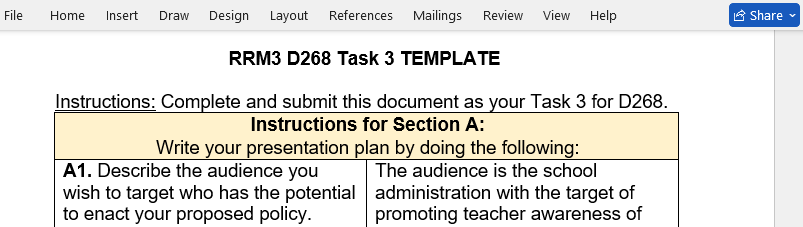
APA
10 PPT


