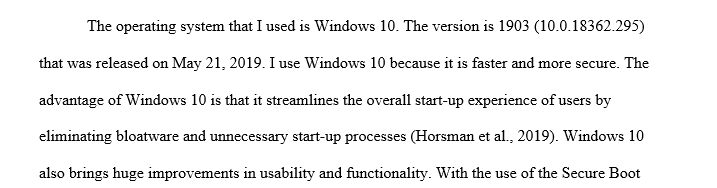Why do you use this OS and what features do you appreciate
Module 4 Discussion Operating Systems
DESCRIPTION
The purpose of this activity is to review your computer operating system and also to share your software update strategy. Access the Computer Hope (Links to an external site.) website and read the note about operating systems. Then, perform an operating system check by selecting the bullet that says, “Online system information tool to display your operating system information.” This website tries to see what software is installed via the web browser but doesn’t always get it right.
A more in-depth tool is Belarc Advisor® (Links to an external site.), which is a free software for Windows® computers that provides many details such as software, hardware, missing updates, and much more. The Belarc tool does require an installation and will take a few minutes to scan your computer. Use of this tool is optional.
Apple®/macOS® users: select the Apple icon in the menu bar and then select “About this Mac”. When that opens, select “System Report (Links to an external site.)“. Note the sections of Hardware, Network, and Software on the menu.
Thinking big picture, almost from its inception, the personal computer marketplace became fragmented around choices about which operating system people thought was best or coolest, or about which choice of systems offered users the best integrated and reliable options versus price. But while that Apple vs. Microsoft debate rages on, look what’s happened: the basic idea of personal computing has profoundly changed. It’s not only about manipulating the contents of files anymore — it’s more about bringing streams of interaction to your fingertips, or to the blink of your eye.
Other portable device makers have entered this marketplace — Linux-based choices, Android-based systems (owned by Google), and other technologies are becoming more and more commonplace. Dual-personality systems (or “dual-boot”) are much easier to buy and operate. And the devices themselves come with the underlying OS buried further and further away from what the user interacts with.
INSTRUCTIONS
In your reply, discuss your operating system(s) using a screen recording tool and audio. Feel free to show the tools mentioned in the description section, your computer settings, update settings (Win10 (Links to an external site.), macOS (Links to an external site.)), etc. Example questions:
Which operating system do you use? Be sure to list the OS and the version (macOS 10.13, Win 10, etc.).
Why do you use this OS and what features do you appreciate? For example, do you use multiple devices and is this a factor when selecting the computer OS?
What challenges have you experienced, which you attribute to your choice of OS?
What is your OS update strategy?
Is your system information what you expected? Are all of your “Plug-ins” updated? e.g., Flash, Java, etc.
Is there anything unusual under the “Additional Plugin” information (some computers will not have any)?
Is there software loaded on your computer that you are unsure about what it does?
Answer preview to why do you use this OS and what features do you appreciate
APA
334 words