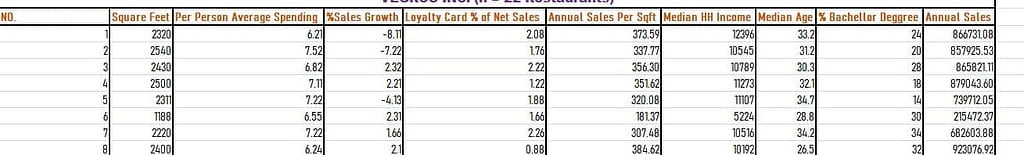Conduct the following descriptive statistics analyses with Microsoft® Excel®
In preparation for writing your report to senior management next week, conduct the following descriptive statistics analyses with Microsoft® Excel®. Answer the questions below in your Microsoft® Excel® sheet or in a separate Microsoft® Word document:
Insert a new column in the database that corresponds to “Annual Sales.” Annual Sales is the result of multiplying a restaurant’s “SqFt.” by “Sales/SqFt.”
Calculate the mean, standard deviation, skew, 5-number summary, and interquartile range (IQR) for each of the variables.
Create a box-plot for the “Annual Sales” variable. Does it look symmetric? Would you prefer the IQR instead of the standard deviation to describe this variable’s dispersion? Why?
Create a histogram for the “Sales/SqFt” variable. Is the distribution symmetric? If not, what is the skew? Are there any outliers? If so, which one(s)? What is the “SqFt” area of the outlier(s)? Is the outlier(s) smaller or larger than the average restaurant in the database? What can you conclude from this observation?
What measure of central tendency is more appropriate to describe “Sales/SqFt”? Why?
Answer preview to Conduct the following descriptive statistics analyses with Microsoft® Excel®