MS Excel: Comparing Televisions
MS Excel: Comparing Televisions
Start with a new spreadsheet in Microsoft Excel online or installed version of Microsoft Excel
with no template applied. A template is not allowed for assignment.
NOTE: You will not need to use files from the textbook for the assignment
Apply your creative thinking and problem-solving skills to design and implement a solution.
Part 1:
You are shopping for a new television and want to compare the prices of three televisions.
Research new televisions.
? Create a worksheet that compares the type, size, and the price for each television, as
well as the costs to add an extended warranty.
? Use the concepts and techniques presented in this Excel module 1 to calculate the
average price of a television and average cost of an extended warranty and to format the
worksheet.
? Include a chart to compare the different television costs.
Part 2:
Based upon the data you found, how could you chart the information to show the comparisons?
Which chart would be the best to use? Answer these questions in comments or submission text
area when submitting..
Paper Format: Chicago
Answer preview to MS Excel: Comparing Televisions
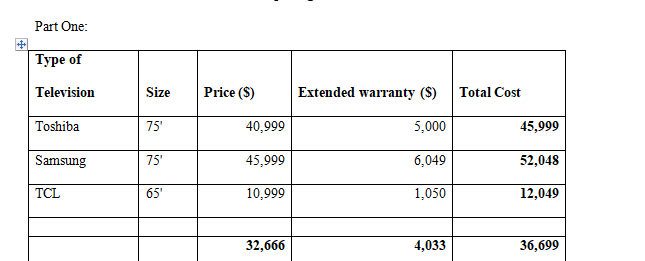
APA
100 words


