Applied Statistics for Research
Title: Applied Statistics for Research
Assignment Instructions: Module 1 – Case
Descriptive Statistics
Case Assignment
Based on your proposed DSP topic of interest, and recommended research methodology selected in Case 4 of DHA612, identify the construct(s) or variable(s) of interest that coincide with your Research Questions and Hypotheses.
Create a Table listing each variable with the corresponding level of data, and descriptive statistics that would be applied to each variable with applicable rationale.
Module 1 – Resources
Descriptive Statistics
Before discussing data analysis, make sure you have the tools you need for the course: Excel with the Analysis ToolPak add-in, and a statistical software application: Intellectus is highly recommended, but not required. SPSS is another software product option that allows students to conduct advanced statistical analysis.
Microsoft Excel
Excel will be used for Modules 3-5. The copy of Excel you are working in will need the Data Analysis ToolPak installed. Here’s how to check whether or not it is installed:
In Excel, open an Excel file (or click “New blank workbook” if you don’t have a file to open).
Click File, Options, Add-ins. Look for Analysis ToolPak under Active Application Add-ins. If it is already listed in the active list, you are all set, and you may skip to the Intellectus section of this page.
View and manage add-ins
If the Analysis ToolPak is NOT active,
In the “inactive” list, click on the words Analysis ToolPak to select the add-in.
At the Manage Excel Add-ins area, click Go.
Select an add-in
In the resulting list of Add-ins, check Analysis ToolPak, and then click OK.
Add-in choices
To verify the add-in is installed, go back to steps 1 and 2.
After you have confirmed that installation is complete:
Click the Data tab in the ribbon at the top.
Click Data Analysis on the right of the ribbon.
The Data Analysis box that pops up shows the available analysis tools.
Intellectus
It is also recommended to download the free trial version of Intellectus (https://www.intellectusstatistics.com/). This program walks you through the statistical analysis processes and explains each step, outcome, and application. Other programs like SPSS or SAS are commonly used to complete quantitative statistical analyses. However, no matter what program you are using, Excel allows you to set up a database of results and copy into any of the aforementioned programs.
Database Setup
Database setup is vitally important to the success, or lack thereof, of statistical analysis for research. Organizing your variables from left to right, or top to bottom, can make all the difference in generating correct analytics (or incorrect analytics), which you will experience for yourself in the Module 1 SLP assignment.
Many databases are organized differently and as a source of data for Retrospective Program Evaluation or other research methods, the ability to transpose data into the format needed to run correct statistics is a vital first step.
The video Highline Excel Class 14: How To Setup Data in Excel (https://www.youtube.com/watch?v=V_SKpQVlIdE) is worth watching if you have never constructed a database before.
Once you are set up correctly, it is time to run descriptive statistics.
Every type of research includes relevant descriptive statistics for all variables (i.e., independent, dependent, confounding, control, etc.). The most common descriptive statistics include: Mean (average), Mode (most common data), Median (mid-point of data), Standard Deviation (+/- 1.96 from the mean = 95% of all data points which is important given the 5% allowance for Type 1 error in hypothesis testing), Variance (the spread of data), and Range (minimum and maximum values related to variance).
Think of descriptive statistics as a way to tell the story or paint the picture for all variables of interest, including demographic-profile-related variables. In research, we want to know the basics, even if it includes percentages associated with the data set of interest. For example, if your demographic profile is 75% men and 25% women, 25% over age 50 and 75% under age 50, it is pretty clear that the representative sample is mostly men under age 50.
Next, the data distribution is important to explain and provide graphic Figures as applicable. Ideally, our dataset is large and meets or exceeds the a priori power analysis numbers for our particular variables of interest. The Central Limit Theorem allows us to assume a parametric normal bell-shaped distribution curve for data as long as we have at least 30 complete sets of data. However, while the Central Limit Theorem is convenient, we should also consider the actual distribution of data we are descriptively analyzing.
Data distribution considerations of interest are most importantly Kurtosis (the “peakedness” of distribution—high peak or low peak) and +/- Skewness (more data on the right-hand side of the median/average, or more data on the left-hand side of the median/average). Typically, we have a parametric bell-shaped distribution if Kurtosis is moderate (~1.0 +/- .20) and Skewness is limited (+/- .30). If however, the Kurtosis is high (> +/- 1.2) and Skewness is high (> +/- .30), technically you have non-parametric distribution. This is important because it will determine what type of inferential statistics are best to represent the need to determine if there are significant relationships (correlations) between variables of interest, or differences (t?tests/ANOVA/MANOVA, etc.) between variables of interest. The simplest way to show a data distribution is to use the Excel Insert Charts function and choose the 2D Column Chart option. The resultant figure of data is always an excellent adjunct to tabular data showing Kurtosis and Skewness values from which to characterize the distribution of data as parametric or nonparametric.
When reading various published research articles, you will quickly discern how descriptive statistics set the foundation for all other data analytics. Check out what is commonly reported, how it is represented by data distribution figures (histogram, bar charts, etc.) as well as tables with the various statistical information. It is most important to note that any data distribution that is considered non-parametric should be explained in detail as it will impact the generalizability of findings/conclusions for all other inferential and predictive statistical analyses related to research hypothesis testing.
Required Reading
Brown, J. (2022). Analyzing quantitative data. Mixed methods research for TESOL (pp. 63-90). Edinburgh University Press. Available in the Trident Online Library.
Excel Resources
Alexander, M., Kusleika, R., & Walkenbach, J. (2019;2018;). Part I, Getting started with Excel. In Excel 2019 bible (1st ed.). Wiley. pp. 1-204 Available in the Trident Online Library.
Brown, N., Lave, B., Romey, J., Schatz, M., & Shingledecker, M. (2018). Beginning Excel. OpenOregon, Creative Commons License. Retrieved from Beginning Excel: https://openoregon.pressbooks.pub/beginningexcel/
and Beginning Excel: Introduction:
https://openoregon.pressbooks.pub/beginningexcel/front-matter/introduction/
Video
Slager, A. & Slager, D. (2022). Excel Essentials For Entering Data, Accepting Data, Deleting Data, and More. [Video/DVD] Springer Nature. Available in the Trident Online Library. 59 min
Paper Format: APA
Answer preview to Applied Statistics for Research
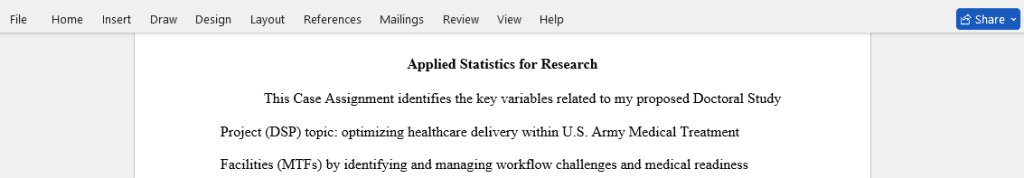
APA
900 WORDS


