Introduction:
Designing software is a crucial skill for students studying computer science, software engineering, and related fields. Software design is the process of planning and creating the structure of a software application, which involves breaking down complex systems into manageable parts. Whether you’re working on assignments that focus on design patterns, UML diagrams, or system architecture, mastering the fundamentals of software design is essential for success.
If you’re struggling with Designing Software Homework, don’t worry—you’re not alone. Software design is a multi-faceted topic that requires both theoretical knowledge and practical application. In this comprehensive guide, we’ll explore the best practices, methodologies, and tools used in software design. We will also provide useful resources and expert tips to help you ace your assignments.
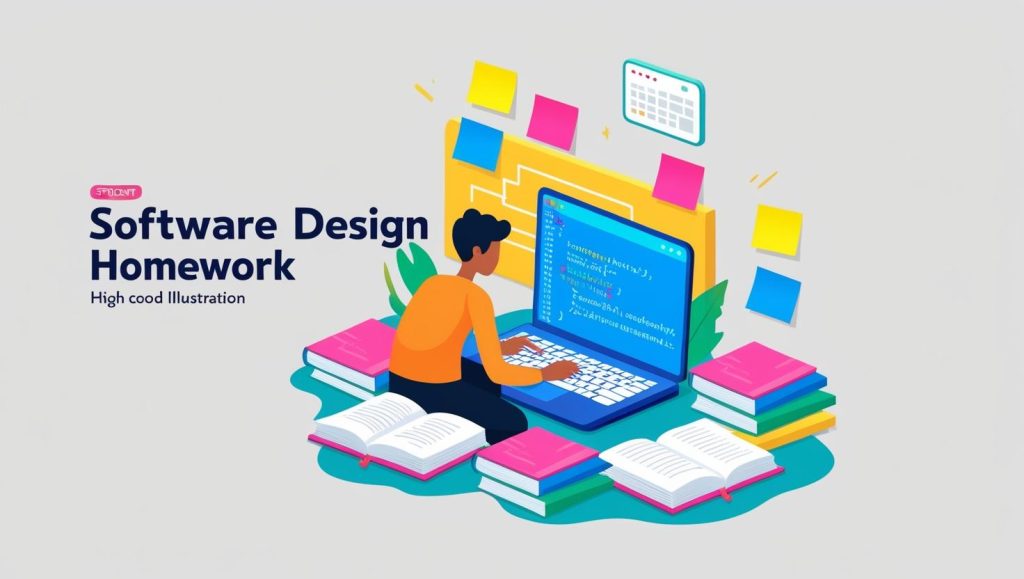
By the end of this guide, you’ll have a clear understanding of the steps involved in designing software, common challenges students face, and strategies to overcome them. Additionally, we’ll provide links to external resources where you can deepen your knowledge of software design and improve your skills.
Section 1: What is Software Design?
Software design is the process of defining the architecture, components, interfaces, and data for a software system. It is a critical phase in the software development lifecycle, as it directly influences the system’s functionality, scalability, maintainability, and performance.
There are several key components of software design:
- System Architecture: The high-level structure of the system, including components and their interactions.
- Design Patterns: Reusable solutions to common problems that occur in software design (e.g., Singleton, Factory, Observer).
- User Interface Design: Ensuring the software is user-friendly and provides an intuitive experience.
- Database Design: Structuring data storage and retrieval for efficient performance and scalability.
Types of Software Design:
- High-Level Design: Focuses on the system architecture, defining major components, data flow, and interactions.
- Low-Level Design: Deals with detailed components, methods, and interfaces to implement the high-level design.
For further reading on the basics of software design, visit:
Section 2: The Importance of Software Design in Development
A well-thought-out software design ensures that the application is scalable, maintainable, and efficient. Good design practices lay the foundation for successful software development, ensuring that code is modular, easy to debug, and adaptable to future changes.
Key benefits of effective software design:
- Improved Quality: A solid design minimizes errors and avoids redundant or inefficient code.
- Scalability: A well-designed system can easily be scaled to accommodate increased demand.
- Maintainability: Easy-to-understand code is simpler to update and maintain.
- Collaboration: Clear design facilitates communication among developers, designers, and stakeholders.
For more on the importance of software design in development, visit:
Section 3: Common Challenges in Designing Software Homework
Designing software assignments can be tricky, and students often face several challenges. Here are some common problems students encounter:
- Understanding Requirements: Often, assignments require students to design software based on vague or incomplete specifications.
- Choosing the Right Design Patterns: With so many design patterns available, picking the correct one can be confusing.
- Balancing Complexity and Simplicity: Striking the right balance between a simple design and a complex one that fulfills all requirements is often difficult.
- Integration with Other Systems: Many assignments require integration with databases or external services, which adds complexity to the design process.
- Documentation: Properly documenting your design, including the creation of UML diagrams, flowcharts, and other design documents, can be time-consuming and complex.
If you’re experiencing challenges with your Designing Software Homework, seeking expert help can make a big difference. There are numerous online platforms where you can get professional assistance.
Helpful external resources:
Section 4: How to Approach Software Design Homework
When tackling software design homework, it’s essential to have a structured approach. Here’s how you can approach your homework effectively:
- Understand the Problem: Carefully read the assignment brief. Understand the requirements, constraints, and the problem that needs to be solved.
- Break Down the Problem: Divide the system into smaller components. Identify key functions, data, and the system’s core components.
- Choose the Right Design Pattern: Based on the problem, choose a design pattern that fits. Consider options like MVC (Model-View-Controller), Singleton, and Factory patterns.
- Create Diagrams: Draw UML diagrams, class diagrams, and sequence diagrams to visualize the software structure and flow.
- Write Pseudocode: Before diving into the actual coding, write pseudocode to outline the solution in simple terms.
- Implement the Design: Start implementing your design step by step, testing along the way.
External resources to guide you through this process:
Section 5: Key Software Design Methodologies
Several methodologies and frameworks guide the software design process. Here are some of the most widely used:
- Waterfall Model: A linear approach where each phase must be completed before moving on to the next.
- Agile Methodology: An iterative and flexible approach that allows for constant feedback and improvement.
- Object-Oriented Design (OOD): Focuses on using objects—data structures with methods—to design software.
- Model-Driven Architecture (MDA): Emphasizes creating models of software that can be automatically transformed into executable code.
- Component-Based Design: Breaks down the system into independent, reusable components that can be developed and tested separately.
For in-depth learning about these methodologies:
Section 6: Tools and Software for Software Design
Several tools and software can aid in the software design process. Some of the most common tools include:
- UML Tools: Used to create UML diagrams (e.g., Lucidchart, Microsoft Visio).
- IDEs: Integrated Development Environments like Eclipse, IntelliJ, or Visual Studio help streamline the coding and debugging process.
- Database Design Tools: Tools like MySQL Workbench help in creating efficient database schemas.
- Wireframe Tools: Sketch, Figma, and Adobe XD help in designing intuitive user interfaces.
Explore these tools to improve your design skills:
Section 7: Expert Designing Software Homework Help
If you find your Designing Software Homework particularly challenging, seeking professional help can provide clarity. There are several platforms that offer expert assistance, helping you navigate through complex design problems and providing personalized guidance.
Consider using the following:
- Tutor.com – Software Engineering Tutors
- EdX – Software Design Courses
These platforms connect you with experienced tutors who can assist you with your homework and help you develop a deeper understanding of software design concepts.
Conclusion: Mastering Software Design Homework
In conclusion, Designing Software Homework Help can provide invaluable support in tackling assignments that require knowledge of software architecture, design patterns, and best practices. By understanding the core principles of software design, practicing with the right tools, and applying methodologies effectively, you can excel in your homework and develop the skills necessary for a successful career in software development.
Remember, the key to mastering software design is persistence, practice, and the willingness to seek out resources when you encounter challenges. Don’t hesitate to use the external links and professional help options available to you to gain the expertise needed to succeed in your assignments.
For more tips and guidance on software design, check out the recommended resources and tools to help you along the way.


