Introduction
Computer organisation and architecture are core concepts in computer science, involving the design, structure, and functioning of computer systems. Understanding these concepts is crucial for students studying computer engineering, software development, and hardware design. However, tackling Computer Organisation and Architecture Homework can be overwhelming due to the technical nature and vast scope of topics covered. From the fundamentals of CPU design to memory hierarchies and instruction sets, this subject requires both theoretical knowledge and practical understanding.
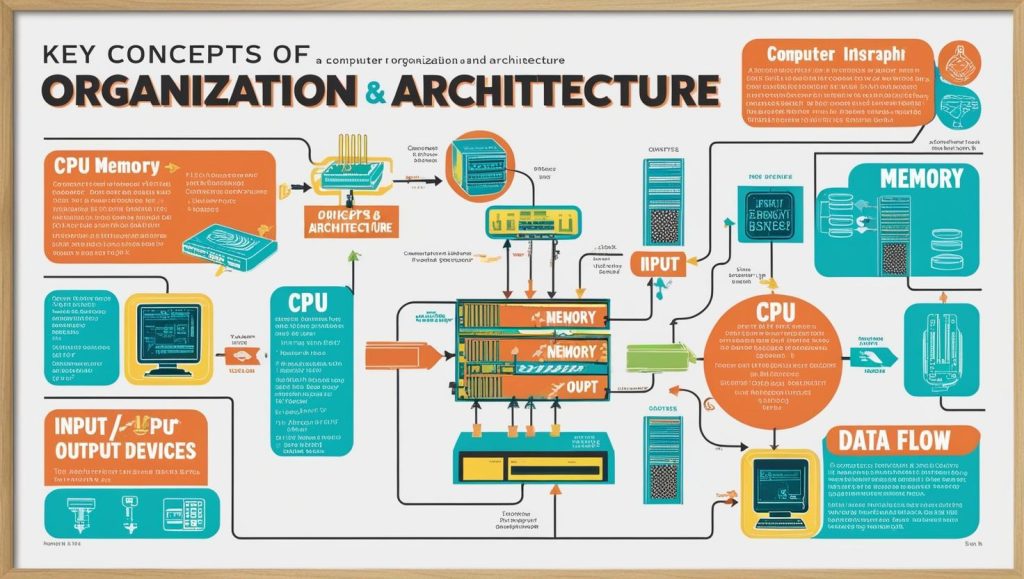
In this blog post, we will provide a comprehensive guide on computer organisation and architecture, detailing the key concepts, common challenges, and resources to help you excel in your Computer Organisation and Architecture Homework. Whether you are learning about CPU components, cache memory, or parallel processing, this post will equip you with the insights and strategies to approach your assignments with confidence.
What is Computer Organisation and Architecture?
Computer organisation refers to the operational structure and design of the computer system, focusing on how the system components interact and function together. On the other hand, computer architecture refers to the conceptual design and structure of a computer system, including the design of the CPU, memory units, and input/output devices.
While the terms “organisation” and “architecture” are sometimes used interchangeably, they have distinct focuses:
- Computer Architecture involves the high-level design, such as instruction sets, memory management, and input/output mechanisms.
- Computer Organisation deals with the implementation details, including how components like registers, buses, and control units work together to execute instructions.
Together, these two fields lay the foundation for understanding how computers execute programs and perform tasks.
Key Topics in Computer Organisation and Architecture
The study of Computer Organisation and Architecture Homework covers a wide range of topics. Below are some of the most important concepts you will encounter:
- Central Processing Unit (CPU)
- The CPU is the heart of any computer, responsible for executing instructions and managing data flow. It consists of several key components:
- Arithmetic Logic Unit (ALU): Executes arithmetic and logical operations.
- Control Unit (CU): Directs the operation of the processor by interpreting and executing instructions.
- Registers: Temporary storage locations within the CPU that hold data and instructions for quick access.
- The CPU is the heart of any computer, responsible for executing instructions and managing data flow. It consists of several key components:
- Memory Organisation
- Memory plays a crucial role in computer systems, where data is stored and retrieved during program execution. Key concepts in memory organisation include:
- Primary Memory (RAM): Volatile memory that temporarily stores data and instructions.
- Secondary Memory (Hard Drives, SSDs): Non-volatile memory used for long-term storage of data.
- Cache Memory: A small, high-speed memory located inside the CPU to store frequently accessed data for faster retrieval.
- Memory plays a crucial role in computer systems, where data is stored and retrieved during program execution. Key concepts in memory organisation include:
- Instruction Set Architecture (ISA)
- The ISA defines the set of instructions the CPU can understand and execute. It acts as the interface between the software and hardware, enabling software to control the hardware. ISA includes operations like arithmetic, logical, and data manipulation instructions.
- Bus Systems
- Buses are communication pathways that transmit data between different components of the computer system. There are three main types of buses:
- Data Bus: Transfers data between the CPU, memory, and peripherals.
- Address Bus: Carries the addresses of data in memory.
- Control Bus: Carries control signals to coordinate operations between components.
- Buses are communication pathways that transmit data between different components of the computer system. There are three main types of buses:
- I/O Systems
- Input/Output systems are essential for data exchange between a computer and the external world. I/O systems can include devices such as keyboards, mice, printers, and network interfaces. Topics like direct memory access (DMA) and interrupts are also critical in understanding I/O operations.
- Parallel Processing
- Parallel processing involves executing multiple instructions or tasks simultaneously, which enhances performance. It involves techniques such as multiprocessing (multiple processors) and multithreading (multiple threads in a single processor).
Challenges in Computer Organisation and Architecture Homework
Computer organisation and architecture are highly technical subjects, and students often face the following challenges:
- Understanding CPU Design: The design and functioning of the CPU can be intricate, especially when studying components like the ALU, CU, and registers. Understanding how instructions flow through the CPU is key to solving problems.
- Memory Hierarchy: The concept of a memory hierarchy, including RAM, cache, and secondary memory, can be confusing. Knowing the differences between these types of memory and their role in performance optimization is vital.
- Instruction Sets and ISA: Grasping the different instruction sets, addressing modes, and how they influence the execution of programs can be challenging, especially in relation to how software interacts with hardware.
- Designing Bus Systems: Understanding how data, addresses, and control signals are transmitted across buses is crucial in building an efficient system. Misunderstanding bus design can lead to inefficiencies in data transmission and processing.
- Optimising Performance: Topics like cache optimisation, pipelining, and parallel processing require a solid understanding of system-level design and performance trade-offs.
Despite these challenges, Computer Organisation and Architecture Homework Help can make these complex topics more approachable by providing clear explanations, practical examples, and troubleshooting strategies.
Key Components of CPU Design
The CPU is arguably the most important part of computer architecture. It executes instructions and manages data flow between different parts of the computer. Below are the key components that make up a CPU:
- Control Unit (CU): The CU interprets instructions from memory and sends signals to other components to execute those instructions. It coordinates the execution of operations by sending control signals to the ALU and registers.
- Arithmetic Logic Unit (ALU): The ALU performs arithmetic (addition, subtraction, etc.) and logical operations (AND, OR, NOT) on data provided by registers. It is responsible for executing most of the calculations required by a program.
- Registers: Registers are small, fast storage locations within the CPU. They temporarily hold data that is being processed or instructions that need to be executed.
Understanding how the control unit interacts with the ALU and registers to execute an instruction is fundamental to solving problems related to CPU design in Computer Organisation and Architecture Homework.
Memory Systems in Computer Architecture
Memory is an integral part of computer systems. The effective organisation of memory ensures that data is available when needed, improving system performance. The following memory types are essential in computer organisation:
- Primary Memory (RAM): Random Access Memory (RAM) is volatile memory that temporarily holds data and instructions while the CPU processes them. The more RAM a system has, the better it can handle multiple tasks simultaneously.
- Secondary Memory: Devices like hard drives and solid-state drives (SSDs) provide long-term storage for data and programs. Although slower than RAM, secondary memory is crucial for storing large amounts of data.
- Cache Memory: Cache memory is a small, high-speed memory located inside or close to the CPU. It stores frequently accessed data, allowing faster retrieval and improving processing speed.
In your Computer Organisation and Architecture Homework, you may encounter problems related to cache optimisation and memory hierarchy, which aim to minimize data retrieval time and improve overall system performance.
Optimising Performance with Pipelining and Parallel Processing
Performance optimisation is an important aspect of computer architecture. Two major techniques used to enhance the efficiency of computers are pipelining and parallel processing:
- Pipelining: Pipelining allows multiple instruction phases to be executed simultaneously. This increases CPU throughput by overlapping instruction fetching, decoding, and execution.
- Parallel Processing: This involves the simultaneous execution of multiple tasks using multiple processors or cores. By distributing tasks across different processors, systems can execute instructions faster and handle more demanding tasks.
When tackling Computer Organisation and Architecture Homework, understanding how to apply these techniques to optimise performance can be a crucial part of your assignments.
External Resources for Computer Organisation and Architecture Homework Help
To enhance your understanding of computer organisation and architecture, here are some valuable resources:
- GeeksforGeeks – Computer Architecture and Organisation
- Computer Organisation and Architecture by William Stallings
- Coursera – Computer Architecture Courses
- Khan Academy – Computer Science and Programming
These resources provide tutorials, textbook examples, and online courses that will deepen your understanding of computer organisation and architecture.
Conclusion
In conclusion, Computer Organisation and Architecture Homework can be challenging, but with the right knowledge and approach, you can conquer even the most complex topics. By mastering the design and functioning of CPU components, memory systems, and performance optimisation techniques like pipelining and parallel processing, you will develop the skills necessary for success in this field.
With the help of the strategies and resources outlined in this post, you’ll be able to approach your homework assignments with confidence, gaining a deeper understanding of the inner workings of computer systems.


