Introduction
Computer networks form the backbone of modern technology, enabling communication between devices, sharing of resources, and facilitating the internet’s vast global reach. As a student, tackling assignments in Computer Networks can be both challenging and rewarding. With concepts ranging from protocols and topologies to advanced network security measures, it’s essential to gain a deep understanding of the subject.
In this blog, we will guide you through the fundamental aspects of computer networks, highlight common challenges faced during Computer Networks Homework, and provide you with valuable resources to help you excel. Whether you’re working with IP addressing, the OSI model, or troubleshooting network issues, this post will equip you with the knowledge and tools to tackle your homework confidently.
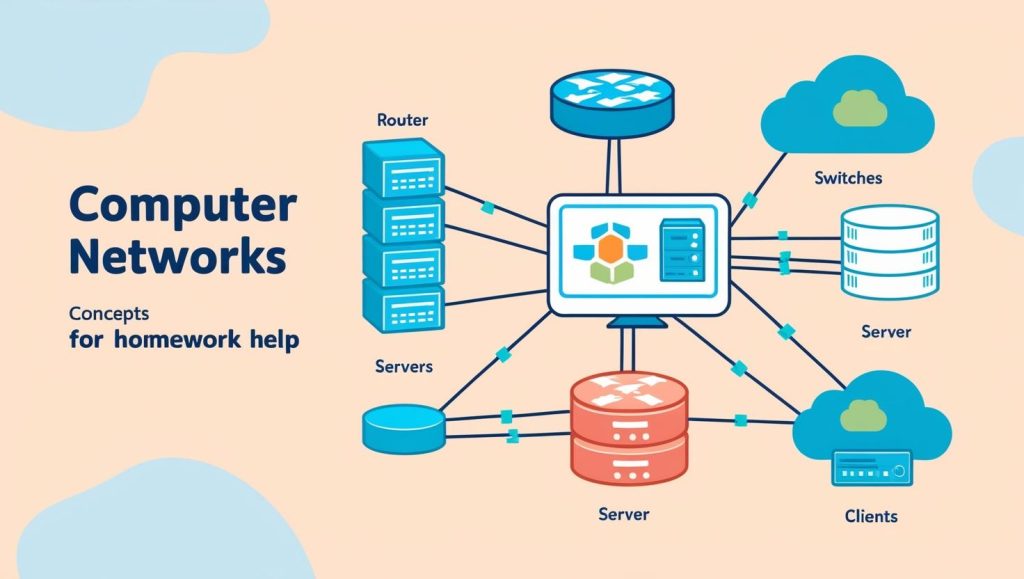
What Are Computer Networks?
A computer network is a collection of interconnected devices (such as computers, servers, routers, and other networked devices) that can communicate with one another to share resources like data, printers, and internet connections. Networks can vary in size, ranging from small local networks (LANs) to wide-area networks (WANs) that span entire cities or countries.
The primary purpose of computer networks is to allow data exchange between devices. This can involve transferring files, sending messages, accessing resources, and facilitating real-time communication like VoIP calls or video conferences.
Types of Computer Networks
There are several types of computer networks, each serving different purposes and ranging in scale:
- Local Area Network (LAN): A network that is confined to a small geographical area, such as a single building or campus. LANs are often used in schools, offices, and homes.
- Wide Area Network (WAN): A network that spans a large geographical area, such as a city, country, or even global networks like the internet.
- Metropolitan Area Network (MAN): A network that covers a larger area than a LAN but smaller than a WAN, typically connecting multiple buildings in a city.
- Personal Area Network (PAN): A network for personal devices like smartphones, laptops, and tablets, usually within a small area (e.g., a room).
- Virtual Private Network (VPN): A secure network that allows users to send and receive data over the internet, typically used to ensure privacy and secure communication.
Understanding the types of computer networks and their applications is essential for tackling assignments in network-related coursework.
The OSI Model: A Key Concept in Computer Networks
One of the most fundamental concepts in Computer Networks Homework is the OSI (Open Systems Interconnection) model. The OSI model is a conceptual framework that standardizes the functions of a computer network into seven distinct layers. Understanding these layers is crucial for designing and troubleshooting networks.
The seven layers of the OSI model are:
- Physical Layer: This is the hardware layer responsible for the transmission of raw data over physical media (e.g., cables, fiber optics, wireless signals).
- Data Link Layer: It provides node-to-node data transfer and handles error detection and correction. Ethernet is a common protocol in this layer.
- Network Layer: Responsible for routing data packets between devices across different networks. The IP (Internet Protocol) is a key protocol at this layer.
- Transport Layer: Ensures reliable data transfer between devices and handles flow control and error correction. TCP (Transmission Control Protocol) and UDP (User Datagram Protocol) are key protocols.
- Session Layer: Manages communication sessions between devices, ensuring that data is properly synchronized during communication.
- Presentation Layer: Translates data formats between the application and network layers, ensuring compatibility in data representation (e.g., compression and encryption).
- Application Layer: The top layer that directly interacts with end-user applications, such as HTTP, FTP, and SMTP.
By understanding the OSI model, you can approach Computer Networks Homework systematically and understand how different network protocols work together to ensure successful data transmission.
Common Challenges in Computer Networks Homework
Working on computer networks assignments can be overwhelming due to the vast scope of topics involved. Some of the most common challenges students face include:
- Understanding Network Protocols: The many different protocols (such as TCP/IP, UDP, HTTP, and DNS) and how they interact can be difficult to grasp, especially when it comes to their roles within the OSI layers.
- IP Addressing and Subnetting: Configuring IP addresses, understanding subnet masks, and designing subnets can be tricky but are vital skills in networking.
- Network Topologies: Different network topologies, such as star, ring, bus, and mesh, have their own advantages and disadvantages. Choosing the right one for a particular scenario is a common homework question.
- Routing and Switching: Routing algorithms like RIP, OSPF, and BGP can be complex to implement, especially when working with larger networks.
- Security: Implementing security measures like firewalls, encryption, and VPNs can pose a challenge, especially when dealing with real-world scenarios.
- Performance Analysis: Understanding concepts like bandwidth, latency, jitter, and throughput, and analyzing network performance can be difficult but are essential for troubleshooting.
Seeking Computer Networks Homework Help can assist you in overcoming these obstacles and enhance your understanding of networking concepts.
IP Addressing and Subnetting
One critical area that often appears in Computer Networks Homework is IP addressing and subnetting. IP addressing involves assigning unique identifiers (IP addresses) to devices on a network. There are two main types of IP addresses:
- IPv4: The most commonly used version, consisting of 32 bits (written in four octets, like 192.168.1.1).
- IPv6: A newer version designed to address the limitations of IPv4, consisting of 128 bits and written in hexadecimal notation.
Subnetting is the process of dividing a larger network into smaller, more manageable subnets. Understanding how to calculate subnet masks and determine the number of usable IP addresses within each subnet is vital for network configuration.
Routing and Switching in Computer Networks
Routing and switching are key components of computer networks. Routing determines the best path for data packets to travel across networks, while switching directs data within a local network.
- Routing Protocols: There are several routing protocols, such as RIP (Routing Information Protocol), OSPF (Open Shortest Path First), and BGP (Border Gateway Protocol). These protocols allow routers to exchange information and dynamically update routing tables.
- Switching Techniques: Switching involves directing data to the correct destination within a local area network (LAN). Techniques like store and forward, cut-through, and fragment-free switching are commonly studied in network assignments.
Understanding routing and switching mechanisms will help you solve real-world network problems and perform well in your Computer Networks Homework.
Network Security: Protecting Your Data
Network security is an essential topic in computer networking. Protecting sensitive data and ensuring the integrity of networked systems requires implementing various security measures:
- Firewalls: Firewalls monitor and control incoming and outgoing traffic based on predefined security rules.
- Encryption: Encrypting data ensures that even if it is intercepted, it cannot be read without the correct decryption key.
- VPNs: Virtual Private Networks create secure connections over public networks, allowing users to transmit data securely.
- Intrusion Detection Systems (IDS): IDS monitors network traffic for signs of malicious activity and alerts administrators if an intrusion is detected.
Incorporating network security measures is crucial for building safe and reliable networks, and you are likely to encounter related questions in Computer Networks Homework.
Useful Resources for Computer Networks Homework Help
If you’re looking for additional support for your Computer Networks Homework, there are several valuable online resources available:
- GeeksforGeeks – Computer Networks
- Cisco Networking Academy: Provides a range of networking courses and certifications.
- Computer Networking: Principles, Protocols, and Practice: An open-source textbook for networking students.
- Network Simulator – GNS3: A powerful tool for simulating real-world networking environments.
- Coursera: Networking Courses: Offers several networking courses from top universities.
These resources provide tutorials, practical exercises, and interactive simulations that will help you understand complex networking concepts and solve problems effectively.
Conclusion
In conclusion, Computer Networks Homework can seem overwhelming, but with the right understanding of key concepts and access to reliable resources, you can excel in your assignments. From IP addressing and subnetting to routing, switching, and network security, mastering these topics will provide you with the skills needed to build and troubleshoot networks efficiently.
By utilizing the strategies and tools outlined in this post, you can confidently approach your homework, develop a deep understanding of computer networking, and succeed in your coursework.


