Introduction: Why CAD-CAM Homework Help is Essential
Computer-Aided Design (CAD) and Computer-Aided Manufacturing (CAM) are integral in modern engineering, enabling precise design, simulation, and manufacturing automation. Mastering these tools is crucial for students in mechanical, industrial, aerospace, and civil engineering.
This CAD-CAM Homework Help guide provides a structured approach to solving assignments, understanding key concepts, and accessing valuable resources to boost academic performance.
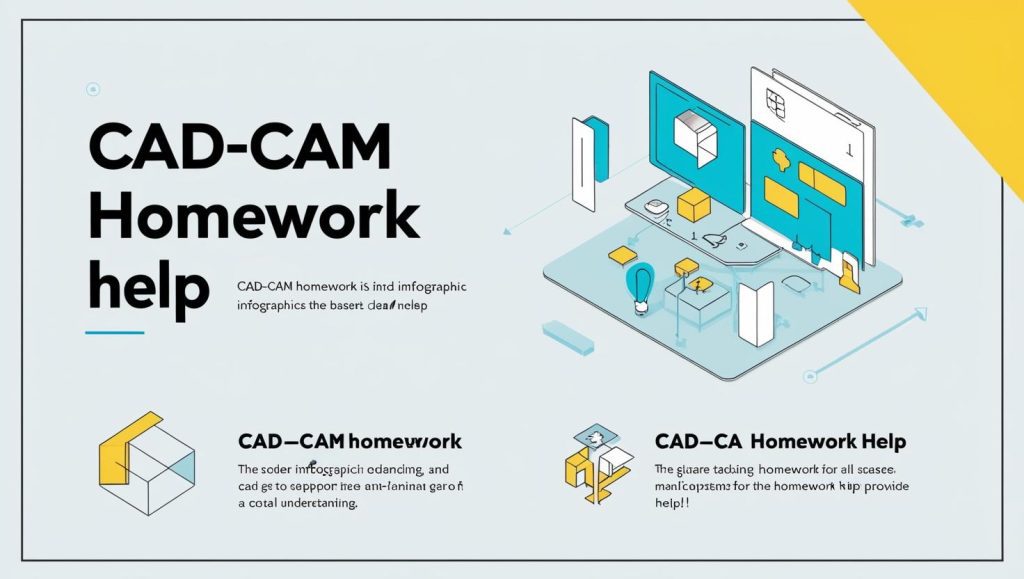
What is CAD-CAM?
1. CAD (Computer-Aided Design)
CAD software allows engineers to create 2D and 3D models of mechanical parts, buildings, and products before manufacturing. It helps in:
✅ Designing prototypes
✅ Performing simulations (stress analysis, motion studies)
✅ Reducing design errors
Popular CAD software includes:
- AutoCAD – Widely used for 2D and 3D design.
- SolidWorks – Best for parametric modeling and simulations.
- CATIA – Used in aerospace and automotive design.
✅ External Resource: Autodesk AutoCAD Tutorials
2. CAM (Computer-Aided Manufacturing)
CAM software converts CAD designs into machine-readable instructions for CNC (Computer Numerical Control) machines. It helps in:
✅ Automating manufacturing
✅ Generating toolpaths for machining
✅ Optimizing production efficiency
Popular CAM software includes:
- Mastercam – Industry standard for CNC programming.
- Fusion 360 – Combines CAD and CAM for integrated workflows.
- Siemens NX – Used in high-end industrial applications.
✅ External Resource: Mastercam Learning Center
Key Topics in CAD-CAM Homework
1. Parametric vs. Direct Modeling
- Parametric Modeling: Uses constraints and relationships (e.g., SolidWorks).
- Direct Modeling: Allows real-time changes without history-based constraints (e.g., AutoCAD).
📌 Example Question:
Design a bracket with a 10 mm hole using parametric constraints in SolidWorks.
✅ Solution:
- Create a base sketch with dimensions.
- Add constraints (e.g., fixed hole diameter).
- Extrude the sketch into a 3D model.
✅ External Resource: SolidWorks Tutorials
2. CNC Programming Basics
CNC machining requires G-code and M-code for controlling machine movements.
📌 Example Question:
Write a simple G-code program to drill a hole at (X=50, Y=30) in a CNC milling machine.
✅ Solution:
plaintextCopyEditG90 G21 (Absolute positioning, metric units)
M06 T1 (Select tool 1)
G00 X50 Y30 (Move to drilling position)
G01 Z-5 F100 (Drill down to 5mm depth at feed rate 100)
G00 Z5 (Retract tool)
M30 (End of program)
✅ External Resource: CNC Programming Guide
3. Finite Element Analysis (FEA) in CAD
FEA helps in analyzing stress, strain, and deformation in CAD models before manufacturing.
📌 Example Question:
Analyze stress distribution in a bridge beam using FEA in ANSYS.
✅ Solution:
- Import CAD model into ANSYS.
- Apply material properties (e.g., steel).
- Set boundary conditions (e.g., fixed supports).
- Run the simulation and analyze stress points.
✅ External Resource: ANSYS Learning Hub
4. 3D Printing and Additive Manufacturing
3D printing uses CAD models to create physical objects layer by layer. It is essential in prototyping, medical implants, and aerospace applications.
📌 Example Question:
Convert a STEP file into an STL file for 3D printing.
✅ Solution:
- Open the STEP file in Fusion 360.
- Export the model as an STL file.
- Import into slicing software (e.g., Cura).
- Generate G-code for the 3D printer.
✅ External Resource: Ultimaker Cura Guide
Common CAD-CAM Homework Problems and Solutions
Problem 1: Toolpath Generation in CAM
Question:
Generate a toolpath for a circular pocket (diameter 50 mm) in Fusion 360.
✅ Solution:
- Select 2D Pocket Operation.
- Define cutter diameter and feed rate.
- Generate optimized toolpath.
✅ External Resource: Fusion 360 CAM Guide
Problem 2: Stress Analysis of a Cantilever Beam
Question:
Find the maximum bending stress in a cantilever beam with a 10 kN force at the free end.
✅ Solution:
Using Bending Stress Formula: σ=McI\sigma = \frac{M c}{I}σ=IMc
Where:
- M=F×LM = F \times LM=F×L (Moment)
- ccc = Distance from the neutral axis
- III = Moment of inertia
Thus, stress is computed based on beam dimensions.
✅ External Resource: FEA with ANSYS
How to Excel in CAD-CAM Homework
- Understand Design Principles: Master 2D/3D modeling basics.
- Practice CAM Programming: Work on toolpath creation and G-code generation.
- Use Online Simulations: Platforms like Fusion 360 help visualize machining operations.
- Refer to External Resources: Use GrabCAD for CAD models and tutorials.
- Seek Professional Help: Use Chegg for CAD-CAM tutoring.
Additional Resources for CAD-CAM Homework Help
Conclusion: Mastering CAD-CAM Homework
CAD-CAM is essential for modern engineering and manufacturing, helping students design, analyze, and automate production. This CAD-CAM Homework Help guide provides structured solutions, useful equations, and online resources to improve problem-solving skills.


