Introduction: Why C and C++ Are Essential in Programming
C and C++ are among the most foundational programming languages, widely used in a variety of industries, from system programming to game development. Understanding these languages is crucial for computer science and engineering students, and mastering them can greatly improve your coding skills.
Whether you’re stuck on C/C++ homework help, want to understand core concepts, or need guidance on solving specific programming challenges, this guide provides a step-by-step approach to help you excel. In this blog, we will delve into the basics of C and C++, common problems faced by students, useful programming practices, and strategies to approach your homework effectively.
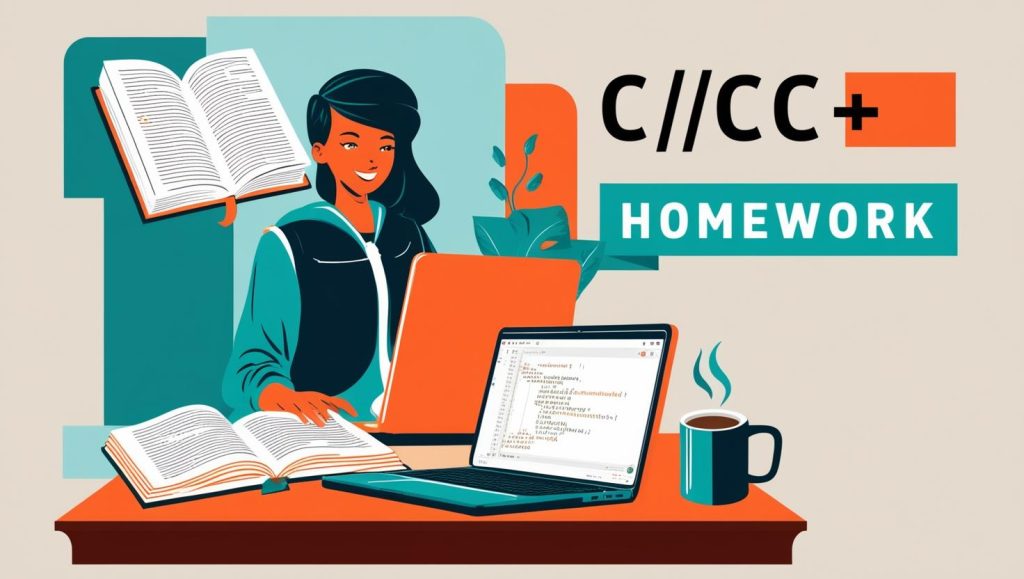
C Programming: Basics and Common Pitfalls
C is a procedural programming language known for its simplicity, efficiency, and flexibility. It has long been the language of choice for systems programming, operating systems, and embedded systems. Understanding the basic syntax and key features of C is the first step toward mastering it.
1. Understanding Variables and Data Types in C
In C, variables are used to store data, and the type of data is defined by the data type. The most common data types in C are:
- int: Used for integers.
- float: Used for floating-point numbers.
- char: Used for characters.
- double: Used for double-precision floating-point numbers.
Example:
cCopyEdit#include <stdio.h>
int main() {
int a = 10;
float b = 5.5;
char c = 'A';
printf("Integer: %d\n", a);
printf("Float: %.2f\n", b);
printf("Character: %c\n", c);
return 0;
}
This code demonstrates how to declare variables of different data types and print them using printf.
External Link: Learn C Programming Basics
2. Functions in C
Functions allow you to group code into reusable blocks. Every C program has a main() function, but you can create additional functions to break down your program into smaller, manageable parts.
Example:
cCopyEdit#include <stdio.h>
void printHello() {
printf("Hello, World!\n");
}
int main() {
printHello();
return 0;
}
This example shows how a function printHello is created and called from the main function.
External Link: C Functions – Basics and Examples
C++ Programming: Object-Oriented Concepts and Features
C++ is an extension of C that introduces object-oriented programming (OOP) principles. This allows for better code organization, reuse, and easier debugging.
1. Object-Oriented Programming in C++
The core concepts of OOP in C++ are:
- Classes and Objects: Classes define the properties (attributes) and behaviors (methods) of objects.
- Inheritance: Allows a class to inherit properties and methods from another class.
- Polymorphism: Enables one function or method to behave in different ways.
- Encapsulation: Hides the internal workings of objects and restricts access to certain components.
- Abstraction: Simplifies complex systems by focusing on high-level operations.
Example of a Simple Class:
cppCopyEdit#include <iostream>
using namespace std;
class Car {
public:
string make;
string model;
void display() {
cout << "Make: " << make << ", Model: " << model << endl;
}
};
int main() {
Car car1;
car1.make = "Toyota";
car1.model = "Corolla";
car1.display();
return 0;
}
In this example, a simple Car class is created, and its attributes (make and model) are accessed and displayed.
External Link: Introduction to C++ Classes and Objects
2. Memory Management in C++
One of the significant advantages of C++ over C is its ability to manage dynamic memory using operators like new and delete.
Example:
cppCopyEdit#include <iostream>
using namespace std;
int main() {
int *p = new int; // Allocates memory dynamically
*p = 20;
cout << "Value: " << *p << endl;
delete p; // Frees the allocated memory
return 0;
}
In this example, memory is dynamically allocated using new and freed using delete.
External Link: C++ Memory Management
Common C/C++ Homework Problems and How to Solve Them
1. Debugging Syntax Errors
One of the most common issues students face when working on C/C++ homework help is syntax errors. These can include missing semicolons, mismatched parentheses, or incorrect variable declarations. Here’s how to fix some common issues:
- Missing Semicolon: Every statement in C and C++ must end with a semicolon.
- Mismatched Parentheses: Ensure every opening parenthesis
(has a closing parenthesis).
Example of a Syntax Error Fix:
cppCopyEdit#include <iostream>
using namespace std;
int main() {
cout << "Hello, World!" << endl // Missing semicolon
return 0;
}
Fix:
cppCopyEdit#include <iostream>
using namespace std;
int main() {
cout << "Hello, World!" << endl; // Semicolon added
return 0;
}
2. Logic Errors and Program Flow
Logic errors occur when the program runs without crashing, but the output is not as expected. A good debugging technique is to print out intermediate values to understand where the program flow might be going wrong.
Example:
cppCopyEdit#include <iostream>
using namespace std;
int main() {
int a = 5, b = 0;
cout << "Enter a number: ";
cin >> b;
cout << "The result of division is: " << a / b; // Logic error: division by zero
return 0;
}
To fix the error, check if b is zero before performing the division.
Advanced C/C++ Topics and Their Applications
1. File I/O in C and C++
Both C and C++ support file input and output (I/O) operations. Reading from and writing to files is crucial when working with large datasets or saving user data.
Example in C:
cCopyEdit#include <stdio.h>
int main() {
FILE *file = fopen("example.txt", "w");
if (file != NULL) {
fprintf(file, "Hello, World!\n");
fclose(file);
} else {
printf("Error opening file.\n");
}
return 0;
}
External Link: C File I/O
2. Templates in C++
Templates in C++ allow you to write generic functions and classes that can work with any data type. This enhances code reusability and flexibility.
Example:
cppCopyEdit#include <iostream>
using namespace std;
template <typename T>
T add(T a, T b) {
return a + b;
}
int main() {
cout << add(5, 10) << endl; // Works with integers
cout << add(2.5, 3.5) << endl; // Works with doubles
return 0;
}
This example demonstrates how to create a function template that can handle multiple data types.
Conclusion: Maximizing Your C/C++ Skills for Homework Success
Mastering C and C++ requires practice, problem-solving, and a deep understanding of programming concepts. Whether you’re learning about data types, functions, object-oriented principles, or advanced features like memory management and file I/O, consistent practice will make you proficient in both languages.
If you need C/C++ homework help, remember to break down your problems step by step, debug carefully, and seek resources to fill in gaps in your knowledge. The programming community offers plenty of online tutorials, forums, and documentation to support your journey in learning C and C++.
By applying the concepts shared in this blog and using the provided examples and external links, you’ll be well-equipped to tackle any C/C++ homework problem with confidence.


