Introduction
GSA (General Structural Analysis) software is one of the leading tools used for structural analysis and design in civil engineering. As a powerful and versatile software, GSA helps engineers perform advanced structural analyses, including static and dynamic loading conditions, as well as designing various types of structures, including buildings, bridges, and industrial facilities. Whether you are a student tackling assignments or a professional in need of an efficient analysis tool, mastering GSA is essential.
If you’re working on a GSA Homework Help project, understanding how to use the software effectively is key to success. In this blog, we’ll walk through everything you need to know about GSA software, its various capabilities, tips on using the software for your homework assignments, and resources to help you along the way. Whether you’re new to GSA or need help troubleshooting a specific problem, this guide will provide you with a solid foundation for completing your homework efficiently.
What is GSA Software?
GSA is a comprehensive structural analysis and design software used by engineers worldwide to model, analyze, and design structures under various load conditions. It offers both linear and nonlinear analysis capabilities, making it suitable for a wide range of engineering projects. The software’s key applications include the analysis of buildings, bridges, towers, and other complex structures subjected to different types of forces and conditions.
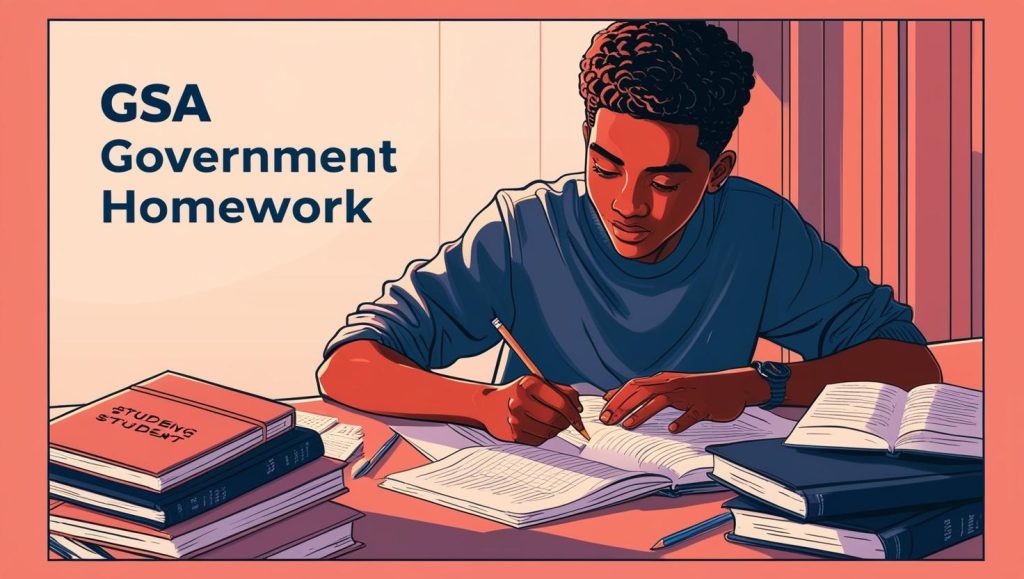
Key Features of GSA Software:
- Comprehensive Analysis: GSA can perform static, dynamic, and nonlinear analysis, handling complex geometries and load conditions.
- Multidimensional Modeling: GSA allows for 2D and 3D modeling, which is ideal for analyzing complex structures.
- Design Capabilities: The software includes tools for designing structural elements such as beams, columns, and foundations, according to various international design codes (e.g., AISC, Eurocode).
- User-Friendly Interface: GSA’s intuitive interface makes it easier for students and professionals to create, edit, and analyze models efficiently.
You can visit the GSA Software Official Website for more information about its features and updates.
Key Concepts in Structural Analysis Using GSA
When using GSA for structural analysis, it’s important to understand the fundamental principles behind the software. Here are some of the core concepts that will help you effectively complete your GSA Homework Help.
1. Modeling Structures in GSA
Before starting any analysis, you need to model the structure in GSA. Modeling in GSA involves defining nodes, elements, supports, and loads. Once your model is created, you can define boundary conditions and run various analyses to study the behavior of the structure.
Key steps in modeling:
- Defining Nodes and Elements: Nodes represent the points where different structural components meet, while elements represent the physical components of the structure (e.g., beams, columns).
- Applying Loads: GSA allows you to apply a variety of loads such as dead loads, live loads, wind loads, seismic loads, and temperature effects.
- Boundary Conditions: These specify how the structure is supported (e.g., fixed, roller, pinned) and how it interacts with the foundation or other supports.
For more detailed tutorials on modeling, you can explore GSA Tutorial Videos.
2. Types of Analysis in GSA
GSA can handle multiple types of analysis, from simple static analysis to complex dynamic analysis. Understanding the different analysis types and when to use them is crucial for accurate results.
- Static Analysis: Involves analyzing the structure under constant loads. This is typically used for basic structural design and evaluating the behavior under normal working conditions.
- Dynamic Analysis: Used for analyzing structures subjected to time-varying loads such as seismic forces, wind, and traffic. Dynamic analysis accounts for factors like resonance and damping.
- Nonlinear Analysis: GSA can also perform nonlinear analysis to study the behavior of materials that don’t follow a linear relationship between stress and strain. This is important for studying structures under large deformations or those with plastic behavior.
You can learn more about the types of analysis on Structural Engineering Wiki.
3. Understanding Load Combinations
Load combinations are essential for designing structures to meet safety standards. GSA allows users to define combinations of various load cases to simulate real-world conditions.
Some common load combinations include:
- Dead Load + Live Load
- Wind Load + Earthquake Load
- Temperature Effects + Wind Load
When performing GSA Homework Help, it’s important to ensure that you use the correct load combinations as per the relevant design codes for your structure.
Common Challenges in Using GSA for Homework and How to Overcome Them
Although GSA is a powerful tool, students often encounter challenges when using the software. Here are some common issues and solutions that will help you tackle your GSA Homework Help assignments.
1. Modeling Errors and Element Misplacement
One of the most common mistakes when using GSA is misplacing nodes or elements in the model. This can lead to errors during analysis and inaccurate results.
Solution: Always double-check the placement of your nodes and elements, especially when working on complex models. It’s helpful to visualize your model in 3D to ensure that all elements are connected correctly.
For detailed guidance on fixing modeling errors, refer to GSA Modeling Guide.
2. Incorrect Load Application
Another challenge is applying loads incorrectly, either by using the wrong location or applying unrealistic load values. Incorrect load application can lead to erroneous results, especially when performing dynamic or nonlinear analysis.
Solution: Review the load specifications and make sure they are applied to the correct nodes and elements. Use the software’s built-in load visualization tools to verify load placements.
3. Interpreting Complex Analysis Results
When running advanced analyses in GSA, the results can sometimes be overwhelming, especially when dealing with large displacements, stress distributions, or dynamic responses.
Solution: Break down the results step by step. Focus on key parameters such as internal forces, moments, displacements, and stresses. Visualizing the results through graphs and diagrams can also help you better understand the behavior of the structure.
To learn more about interpreting GSA results, check out Civil Engineering Forum.
Advanced Features in GSA Software for Homework Help
Once you are familiar with the basics of GSA, you can explore its advanced features for more complex analysis. These tools are particularly helpful for tackling higher-level assignments and projects.
1. Dynamic Analysis Tools
GSA offers robust dynamic analysis capabilities, including response spectrum analysis, time history analysis, and modal analysis. These features are useful when studying structures subjected to seismic or wind forces.
2. Nonlinear Material Behavior
For more advanced modeling, GSA allows you to simulate structures that experience large deformations or plastic behavior, which is important for studying the failure of materials under extreme conditions.
3. Integrated Design Modules
GSA includes integrated design modules that automatically check if the designed elements meet the requirements of various codes (e.g., AISC, Eurocode). These tools can save you time by automatically verifying your designs and ensuring compliance with safety standards.
For advanced tutorials on these features, visit GSA Help Center.
Tips for Completing Your GSA Homework Efficiently
Here are some tips that will help you complete your GSA Homework Help more efficiently:
- Start with Simple Models: Begin with basic models to familiarize yourself with the software’s interface and functions before moving on to more complex structures.
- Understand the Theory Behind the Software: Study the principles of structural analysis to better understand how GSA calculates results.
- Use Available Resources: Take advantage of tutorials, documentation, and online forums to help you troubleshoot issues and learn more about advanced features.
- Practice Regularly: The more you practice, the more confident you will become in using GSA to model and analyze structures.
Conclusion
GSA is an indispensable tool for civil and structural engineers, offering powerful analysis and design capabilities. By understanding the key features of the software, the types of analysis you can perform, and the common challenges you may encounter, you can complete your GSA Homework Help assignments successfully. Whether you’re new to the software or need advanced guidance, this comprehensive guide will provide you with the knowledge and resources necessary to master GSA and ace your homework.


