Introduction
In the world of creative industries, digital art and design have become essential skills for artists, graphic designers, and multimedia professionals. Whether you’re pursuing a degree or working on a class assignment, digital art and design homework can be both exciting and challenging. This field blends technology with creativity, allowing artists to explore new mediums and techniques.
In this comprehensive guide, we’ll walk you through the essential aspects of digital art and design, provide tips for successfully completing your digital art and design homework, and explore the tools and resources you need to excel. From understanding the basics of digital art to mastering design software, this guide has everything you need to succeed in your coursework.
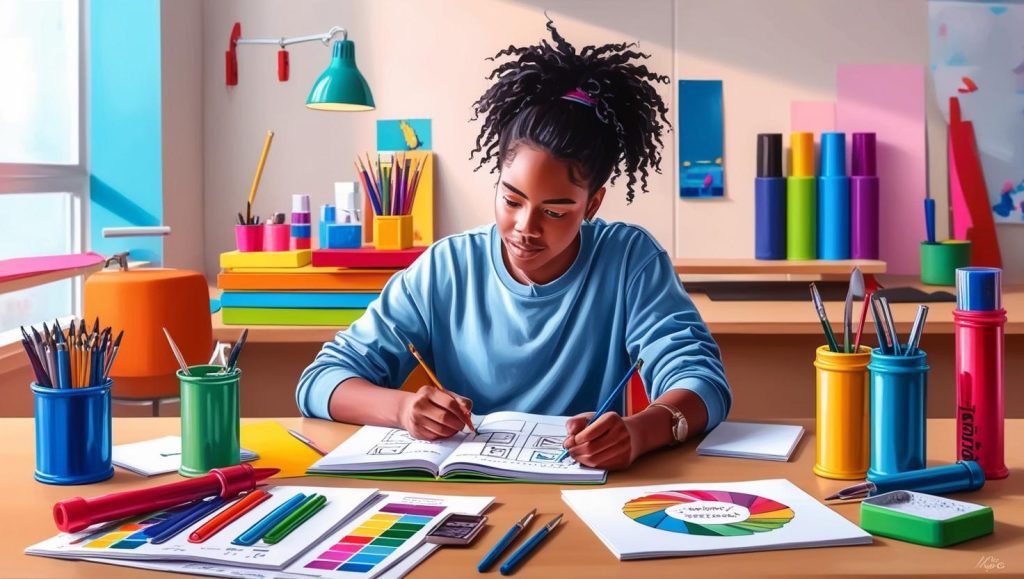
What is Digital Art and Design?
Digital art and design involve creating artwork and designs using computer software and digital tools. Unlike traditional art forms that require physical materials like paint and canvas, digital art relies on tools such as tablets, styluses, and design software like Adobe Photoshop, Illustrator, and Blender.
Digital art and design can include various forms, including:
- Illustration: The process of creating digital drawings, paintings, or graphics.
- Graphic Design: The creation of visual content to communicate messages or ideas, typically used in advertising, branding, or web design.
- 3D Modeling and Animation: The creation of three-dimensional objects and animations using specialized software.
- Web Design: The design of websites and user interfaces using digital tools to create user-friendly and aesthetically pleasing layouts.
- Game Design: The creation of assets, characters, and environments for video games, often blending digital art and design principles.
Mastering digital art and design requires a mix of creativity, technical skills, and knowledge of design principles, making it essential to stay updated with the latest tools and techniques.
Key Elements of Digital Art and Design
When you’re working on digital art and design homework, it’s important to understand the fundamental principles and elements that guide the creation of digital artwork. Let’s break down these essential components:
- Design Principles
Successful digital art and design rely on the understanding and application of basic design principles. These principles include:- Balance: Creating visual equilibrium in the composition.
- Contrast: Using differences in color, shape, or size to create interest and emphasis.
- Emphasis: Highlighting a focal point within the design.
- Movement: Directing the viewer’s attention through the artwork in a specific way.
- Unity: Ensuring all elements work together harmoniously in the design.
- Proportion and Scale: Using the right size relationships between elements to create a balanced design.
- Color Theory
Understanding color theory is essential for creating visually appealing designs. Colors have psychological effects and can evoke specific emotions. Key concepts in color theory include:- Primary, Secondary, and Tertiary Colors: The building blocks of any color scheme.
- Complementary Colors: Colors that are opposite each other on the color wheel and create contrast.
- Analogous Colors: Colors that are next to each other on the wheel and create harmony.
- Typography
Typography refers to the style and arrangement of text in digital design. In digital art, choosing the right font and arranging it properly can greatly impact the legibility and aesthetic appeal of your design. Understanding font styles, hierarchy, and spacing is crucial for creating effective text-based designs. - Composition
Composition refers to how elements in the artwork or design are arranged within the frame. Good composition ensures that your design is visually balanced and easy to understand. The “rule of thirds,” leading lines, and grids are common techniques used in both digital art and design to create compelling compositions. - Software Tools
There are a wide range of software tools that digital artists and designers use. Some of the most popular include:- Adobe Photoshop: Widely used for photo editing, digital painting, and creating graphics.
- Adobe Illustrator: A vector-based design tool used for logo design, illustrations, and typography.
- Procreate: A powerful digital painting app for iPads, favored by illustrators and digital artists.
- Blender: A free, open-source tool for 3D modeling, animation, and rendering.
- Sketch: A vector-based tool often used for web design and UI/UX design.
Tips for Successful Digital Art and Design Homework
- Master the Tools of the Trade
The software tools used in digital art and design are powerful, but they can also be overwhelming if you’re not familiar with them. Take the time to learn the ins and outs of design software, whether it’s Adobe Photoshop, Illustrator, or Procreate. There are plenty of online tutorials available to help you get started. Websites like Adobe Tutorials and Skillshare offer courses for beginners to advanced users. - Understand the Assignment Brief
Before you start creating your design, carefully read and analyze the assignment brief. Understanding the requirements will help you avoid wasting time on unnecessary elements and focus on what is needed for the project. Ensure that you know the intended message, target audience, and format of the assignment. - Start with Sketches or Concepts
Even though digital tools allow for instant creation, it’s always best to start with hand-drawn sketches or conceptual designs. This helps you plan your design before working with complex digital tools. Use your sketches as a guide when creating your digital artwork. - Use Layers to Stay Organized
One of the greatest advantages of working digitally is the ability to use layers. Organizing your design into different layers for each element (background, text, images, etc.) makes it easier to edit and adjust individual parts of the design. It also allows for better control and flexibility during the editing process. - Experiment with Techniques
Digital art and design are about creativity and innovation. Don’t be afraid to experiment with new techniques, tools, and effects. This could include using textures, gradients, or filters to enhance the visual impact of your design. Experimenting will not only help you discover new skills but also make your work stand out. - Seek Feedback
After completing your design, seek feedback from your peers, instructors, or online communities. Feedback can provide valuable insights and help you identify areas for improvement. Websites like Behance and Dribbble are great places to showcase your work and receive constructive criticism.
Challenges in Digital Art and Design
While digital art and design homework can be rewarding, there are challenges that students often face. These include:
- Technical Difficulties: Software glitches, hardware issues, or unfamiliar tools can hinder the creative process. Be sure to regularly update your software and troubleshoot problems before they become major obstacles.
- Creative Blocks: Just like traditional artists, digital artists can experience creative blocks. Taking a break, brainstorming ideas, or trying new techniques can help overcome these challenges.
- Time Management: Digital art projects can take time, especially if you are experimenting with new tools. Managing your time effectively and setting realistic deadlines is essential for success.
External Resources for Digital Art and Design Homework Help
To help you further enhance your skills and complete your digital art and design homework, here are some useful external resources:
- Adobe Photoshop Tutorials: Official tutorials for learning Photoshop and enhancing your skills.
- Procreate Tutorials: A great resource for mastering digital painting and illustration techniques using Procreate.
- Udemy: Digital Art and Design Courses: Offers a wide range of online courses on digital art and design for all levels.
- Behance: A platform to showcase and find inspiration for digital art projects.
Conclusion
Digital art and design is a dynamic and ever-evolving field that requires a mix of creativity, technical knowledge, and practical skills. By understanding the basic principles of design, mastering the necessary software, and applying the tips shared in this guide, you’ll be better prepared to tackle any digital art and design homework assignment. Whether you’re creating graphics, illustrations, or animations, the key to success lies in constant practice, learning, and creativity.


